subdirectory_arrow_right
AI patent drafting tools can accelerate workflows, lower costs, and eliminate the drudgery of application writing. But when it comes time to choose a tool, things get complicated fast.
Patent platforms like Patentext, Patlytics, Solve Intelligence, DeepIP, and PatentPal all promise to reinvent the drafting process, yet take fundamentally different approaches. Some embed AI copilots or chat interfaces directly into Word or browser-based editors. A few take a more structured path, building full drafting environments designed specifically for patents.
These differences aren’t just cosmetic. They reveal distinct philosophies about how AI should support patent professionals, whether as reactive assistants that respond to prompts or as guided systems that understand the logic and flow of a real application.
In this guide, we’ll unpack the key differences between AI patent copilots and AI-native drafting platforms, examine how their design impacts usability and output quality, and help you decide which approach fits your workflow best.
What are AI-native patent drafting platforms?
AI-native patent drafting platforms are full environments that mirror how patent applications are written in real practice.
This might mean starting with claims, figures, or an invention disclosure, then using that input to generate logically connected sections of the application. Features like dependency-aware editing, auto-structured outputs, and built-in workflows make them feel less like assistants and more like drafting systems.
Patentext is one example. Rather than waiting for input like “write a background section,” it helps map the invention upfront, guiding users through component breakdowns and generating content in context, not in isolation. The result is more consistent tone, terminology, and structure across the entire application.
How AI-native patent drafting platforms work

AI-native drafting platforms are built around the idea that patent professionals need a structured environment that reflects how patents are actually drafted. So, rather than relying on freeform prompts or conversational flows, these tools offer a purpose-built interface designed to orchestrate large language model (LLM) output in a controlled, logical way.
Here's what a typical workflow might look like:
- Start with an invention disclosure: Upload or enter key details about the invention, optionally including figures, prior art, or key terms.
- Choose a drafting strategy: Some platforms let you start with claims, figures, or a general spec template. The platform adapts to your preferred flow.
- Break down the invention: Using a visual drafting interface, the tool prompts you to define components, steps, or features, so it can create a logical map of the invention that forms the basis for downstream drafting.
- Generate content section by section: Based on your outline, the platform drafts claims, spec, and abstract with consistent terminology and formatting.
- Refine and finalize: Edit directly within the platform or export to Word, with formatting, numbering, and dependencies already handled.
Pros of AI-native patent drafting platforms
Some benefits of AI-native patent drafting platforms include:
- Structured workflows: Unlike AI patent drafting copilots, these platforms aren’t just blank slates. They mirror the mental process of patent drafting: breaking inventions into components, sequencing logical steps, and mapping claim dependencies.
- Purpose-built interface for patent drafting: This means clickable modules, section outlines, and dynamic inputs that make it easier to shape and direct LLM output without needing to "prompt engineer" every paragraph.
- Higher output quality: Produces more coherent, logically organized drafts with fewer edits needed.
- Less prompting required: Minimal back-and-forth compared to chat-based tools.
Cons of AI-native patent drafting platforms
That said, keep these limitations in mind:
- More upfront setup: May require initial learning or configuration compared to a chatbot.
- Narrower focus: Not ideal for ad hoc writing or non-patent drafting tasks.
- Less flexible for non-standard workflows: If a user’s style is radically unconventional, platform-based systems may feel more rigid.
Best for
AI-native patent drafting platforms are great for:
- Drafting full patent applications from scratch, especially when speed and consistency are priorities.
- Teams with repeatable workflows (e.g., claims-first, figures-first, or invention disclosure-based drafting).
- Firms or in-house departments that need multiple team members to contribute to or review drafts in a structured system.
- Professionals who prioritize coherence and formatting without having to manually prompt for every section.
What are AI patent copilots?
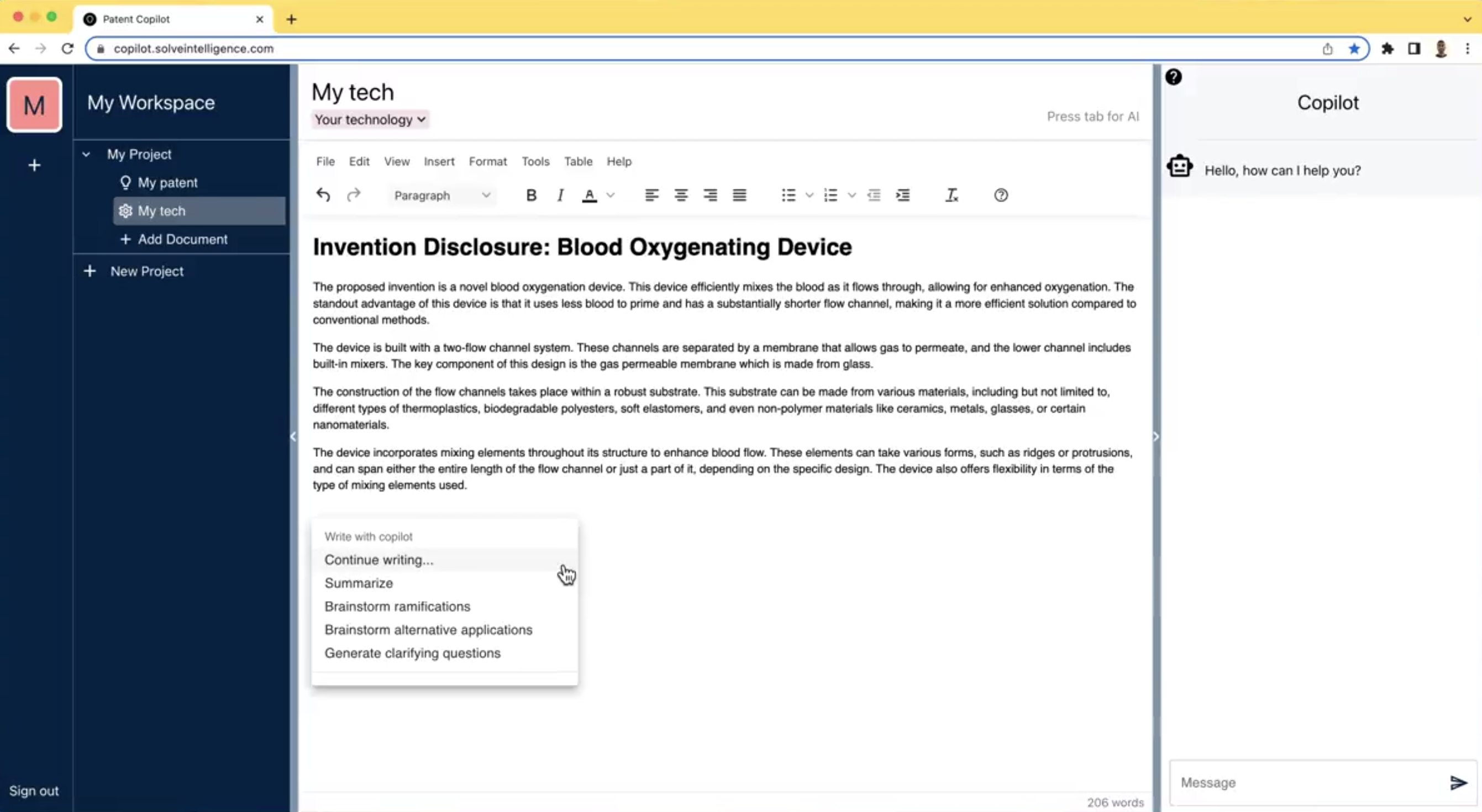
AI patent copilots are assistants that typically live inside existing tools like Microsoft Word, Google Docs, or similar custom browser-based editors. These systems use a chat-based interface to help with patent drafting, often relying on LLMs to respond to prompts, rewrite sections, or generate boilerplate.
Popular patent copilots like Solve Intelligence, DeepIP, and Patlytics take this approach by providing a sidebar or embedded chat that responds to requests like “rewrite this claim,” “generate a background section,” or “summarize this disclosure.” They’re fast, easy to access, and often feel familiar to anyone who’s used ChatGPT.
How AI patent copilots work
Here’s how a typical workflow might look using an AI patent drafting copilot:
- Start in your drafting tool or browser editor: Copilots are often embedded directly in a familiar workspace, whether that’s Microsoft Word, a browser-based document editor, or a dedicated plugin.
- Select or describe what you need: Highlight a section of text or write a prompt like “generate an abstract for this invention” or “rewrite claim 1 in simpler terms.” Some AI patent drafting copilots will provide inline suggestions or buttons to accelerate common tasks without needing detailed instructions.
- Receive context-aware AI output: The copilot utilizes retrieval augmented generation (RAG) to generate responses tailored to your prompts based on the content of the document, whether that’s a claim set, a spec section, or prior art discussion.
- Iterate as needed: If the output isn’t quite right, re-prompt or select from alternate suggestions. Copilots are built for fast iteration, making them ideal for small edits, rewrites, or content scaffolding.
- Copy, insert, or refine inline: The final AI-generated text can be inserted directly into the draft, edited further, or used as a jumping-off point for more detailed work.
Pros of AI patent drafting copilots
There’s a reason why AI patent drafting copilots are popular:
- Quick to get started: Often built into familiar tools (Word, Docs), with a minimal learning curve.
- Flexible and open-ended: Can be used for a variety of drafting tasks, from claims to office action responses.
- Great for light edits and iterations: Useful for rephrasing, summarizing, or brainstorming language.
Cons of AI patent drafting copilots
That said, these tools may not be for everyone:
- Lacks structural awareness: Doesn’t inherently understand the dependencies between claims, spec, and figures.
- Heavily prompt-dependent: Output quality relies on the user’s ability to craft the right prompts, which introduces its own learning curve.
- Inconsistent output: May produce text that needs significant editing or fact-checking to meet legal standards.
- Context limitations: Doesn’t always track invention logic or terminology across a full draft.
- Redundant with existing tools: If you already use general-purpose copilots like Microsoft Copilot or Gemini, you likely have access to the rewriting, summarizing, and drafting features you need. Without added patent-specific capabilities, standalone copilots may not offer enough to warrant the switch.
Best for
AI patent drafting copilots are generally best for:
- Editing and refining existing drafts, such as rewriting claims, improving clarity, or summarizing sections
- Responding to office actions or examiner comments, where freeform language generation is useful
- Solo practitioners or attorneys who draft manually but want quick AI input for specific tasks
- Teams working directly in Word or Google Docs, where embedded copilots provide immediate, lightweight assistance
Which should you choose: patent copilots vs. AI-native platforms?
Choosing between an AI patent drafting copilot and a full drafting platform comes down to what kind of support your workflow needs.
If you're looking for a flexible assistant to help rewrite claims, clean up language, or generate sections on the fly, a copilot may be the right fit. These tools work well inside familiar environments, and they shine when used by professionals who already have a solid draft or process in place.
But if you're drafting full applications from the ground up where consistency, structure, and speed matter, a purpose-built platform can offer a more streamlined experience. Instead of relying on prompting a copilot over and over again, these systems guide the process from idea to polished draft, reducing the manual lift and helping teams work more efficiently.
At Patentext, we’ve taken that second path. We’ve built a structured AI drafting platform designed specifically to support the way patent professionals actually work. If that sounds like the kind of foundation you're looking for, we’d love to show you what it can do.
Disclaimer: This article is for informational purposes only and does not constitute legal advice. Patent laws are complex and vary by jurisdiction. For personalized guidance, consult a qualified patent attorney or agent.
.svg)
