subdirectory_arrow_right
Whether you’re a patent agent, lawyer, or in-house IP professional, the patent drafting process has always been a tightrope walk of precision and strategy. It’s a workflow that demands technical accuracy and legal nuance, often with hours lost to repetitive, manual tasks that could be better spent elsewhere.
Fortunately, AI patent drafting tools are reshaping the way patent professionals work. These tools aren’t about replacing expertise; they’re about streamlining the grind so you can focus on crafting strong claims, building better patents, and delivering results for your clients.
Here are 9 best AI patent drafting tools to check out in 2025, complete with a breakdown of their key features, pros, and cons.
Key features to look for in AI patent drafting tools
The best AI patent writing tools don’t try to do everything. Instead, they solve the problems that slow you down. Here are some key features to prioritize.
Drafting with structure, not just words
Nobody needs a tool that just churns out text in a patent word salad. Prioritize AI patent drafting tools that build drafts with clear flow, logical segmentation, and cohesive integration of claims, specifications, and abstracts.
Transparent model management
AI tools should make your life easier, not leave you second-guessing. Tools with transparent model management let you see exactly how drafts are generated, breaking the application into clear, editable components. That means fewer hidden errors and less time spent untangling messy outputs.
Compliance that goes beyond the basics
Jurisdiction-specific requirements aren’t just boxes to tick. The best patent drafting tools tailor language, formatting, and structure to meet the USPTO, EPO, or JPO standards without manual intervention.
Error detection that fixes, not just flags
Antecedent basis issues, unsupported claims, inconsistent formatting — AI patent writing tools should do more than point out problems. Top-tier platforms offer smart fixes and actionable suggestions, streamlining your edits instead of dumping red flags in your lap.
Seamless technical input integration
For biotech, chemical, and engineering-heavy patents, technical inputs like chemical structures, DNA sequences, and experimental data can make or break a filing. The right patent drafting tools integrate these details seamlessly and accurately, avoiding manual formatting nightmares.
Polished, consistent output
Drafts riddled with inconsistencies slow you down. AI patent writing tools that produce polished, cohesive language mean less time spent smoothing out tone and structure before filing. Consistency matters, and the best tools deliver.
Flexible workflow adaptation
Your drafting process is unique, and your AI patent drafting tool should adapt to it. Claims-first or figures-first? Heavy technical sections upfront? The top tools fit into your firm’s workflow preferences without forcing you to reinvent how you draft.
Figures done right
For inventions relying on visuals, tools with figure generation and editing capabilities are essential. Whether you’re integrating schematics, chemical diagrams, or embodiments, the right AI patent writing tool simplifies figure workflows and ensures the visuals match the narrative.
Boilerplate automation
Why reinvent the wheel? Tools can automatically insert reusable standard clauses (think: definitions, disclaimers, and legal statements), keeping applications consistent and compliant across filings.
Collaboration that speeds things up
Inventors, attorneys, and clients don’t always speak the same language. Patent AI tools with collaboration features that allow for real-time input, feedback loops, and version control can cut down on email chains and endless drafts.
Enterprise-grade security
Protecting sensitive IP isn’t optional. Look for tools that meet SOC2 certification, GDPR compliance, and other industry standards, ensuring your data remains private, encrypted, and secure.
9 best AI patent drafting tools of 2025
Patentext
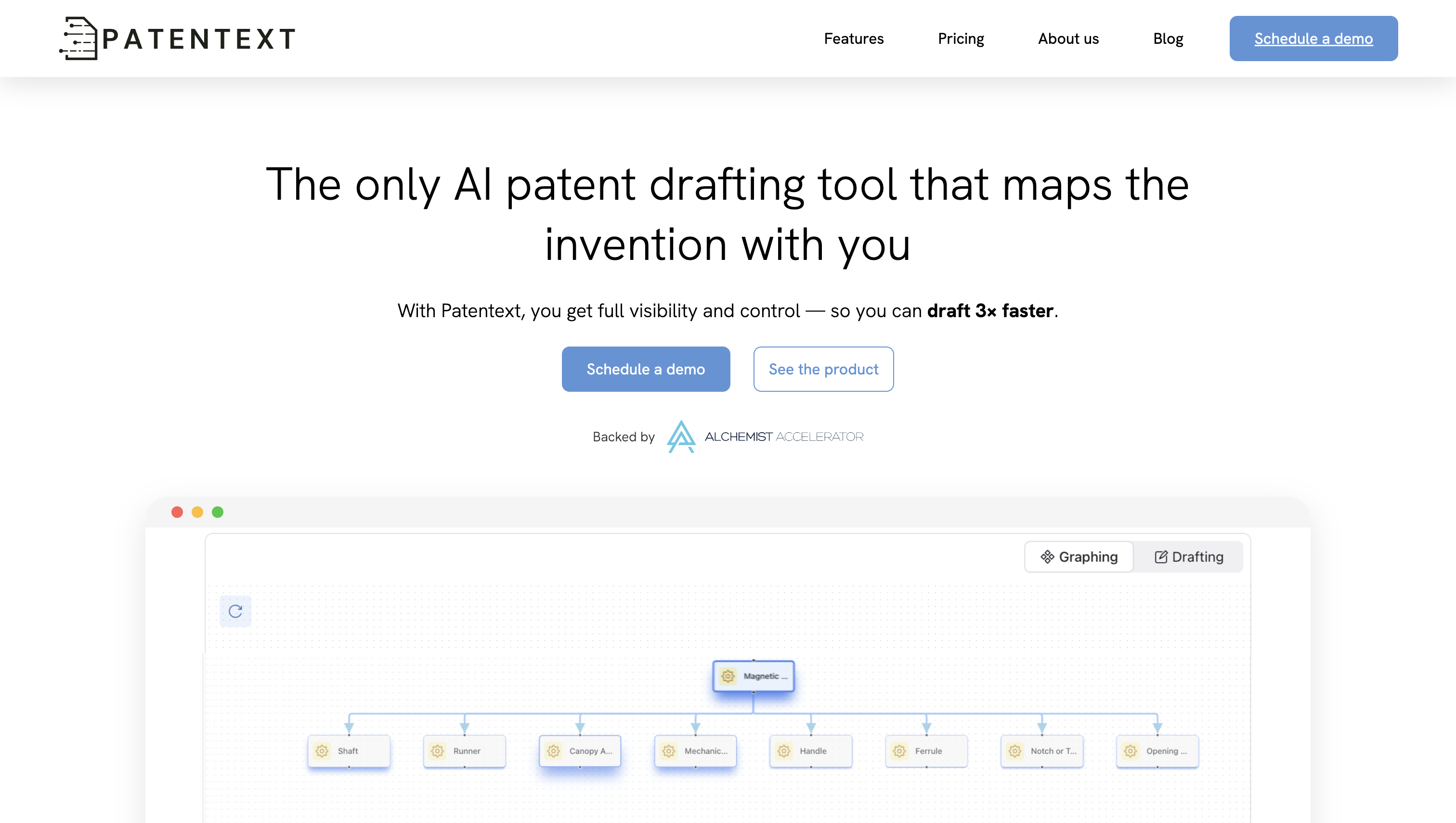
Patentext is an AI-powered patent drafting tool built to tackle the hardest part of patent work: turning complex ideas into clear, structured, and technically rigorous applications. It’s designed to help professionals draft smarter and faster without sacrificing quality.
What makes it unique: Unlike tools that automate surface-level tasks, Patentext dives deeper. Its conceptual patent drafting focuses on structure and coherence, while transparent model management gives you full visibility into the drafting process.
The result? More free time to focus on strategy, not syntax.
Pros:
- Conceptual patent drafting: Applications are built around ideas, not just stitched-together text.
- Transparent model management: Unlock clear visibility into how inventions are broken down, minimizing hidden errors.
- Polished output: Patentext produces drafts with a consistent tone, structure, and lexicon, cutting down on editing time.
- Seamless workflow integration: Patentext adapts to your drafting style, whether you prefer claims-first, figures-first, or custom processes.
- Volume-based pricing: Patentext's pricing starts at $200/draft, with no seat minimums, locked-in contracts, or onboarding fees.
Cons:
- Early access only: Patentext is earlier-stage than some tools on this list, but it’s rapidly evolving. The team is adding new features every week, and joining now means you can help shape the roadmap of what we build next.
Best For: Patent professionals looking for a smarter, more structured patent drafting tool that isn’t just another ChatGPT wrapper, but actually prioritizes coherence, workflow adaptability, and control.
DeepIP (formerly DaVinci)
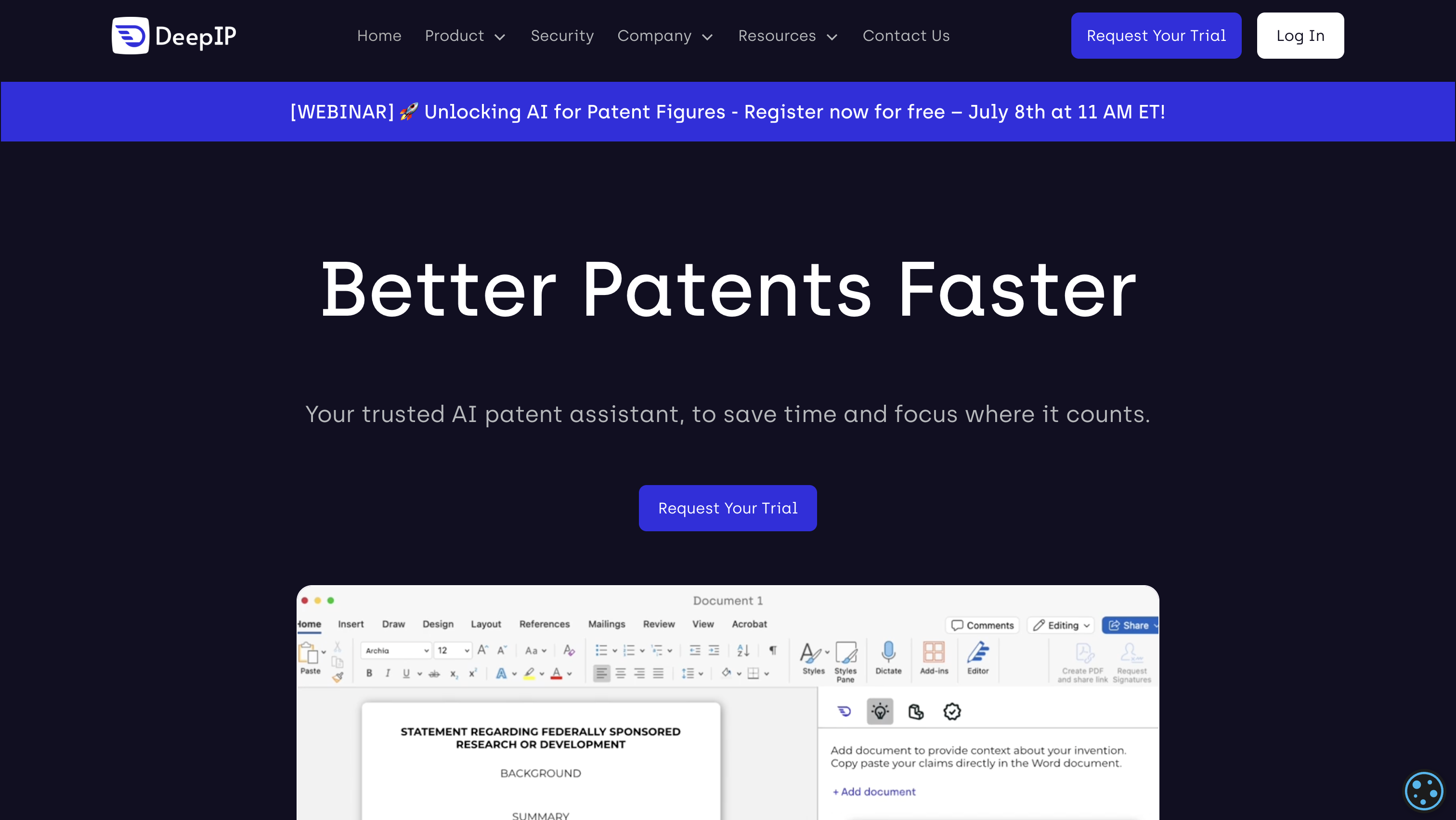
DeepIP is an AI-powered patent drafting assistant that lives where most attorneys already work: Microsoft Word. It focuses on automating repetitive drafting tasks, helping practitioners produce cleaner, more accurate patents without the need for complex tools or platform switching.
What makes it unique: DeepIP keeps things simple. It’s not trying to reinvent your workflow; it’s designed to slot seamlessly into it. By offering patent-specific AI within Word, it lets teams focus on claims, enablement, and high-value tasks while the AI handles the tedious bits.
Pros:
- Microsoft Word integration: Draft, edit, and review directly within Word without introducing new tools or platforms.
- Time-saving automation: DeepIP handles repetitive tasks, enabling attorneys to focus on claims and enablement.
- Error reduction: Enjoy improved accuracy and compliance with USPTO requirements.
Cons:
- Limited scope: DeepIP is primarily optimized for software, mechanical, and process/method patents, with fewer capabilities for other industries.
- Feature limitations: Don’t expect advanced tools like figure generation, jurisdiction-specific tuning, or extensive integrations.
Best For: Teams that prioritize familiarity and ease of use, particularly those drafting software, mechanical, or process patents within Microsoft Word.
Solve Intelligence
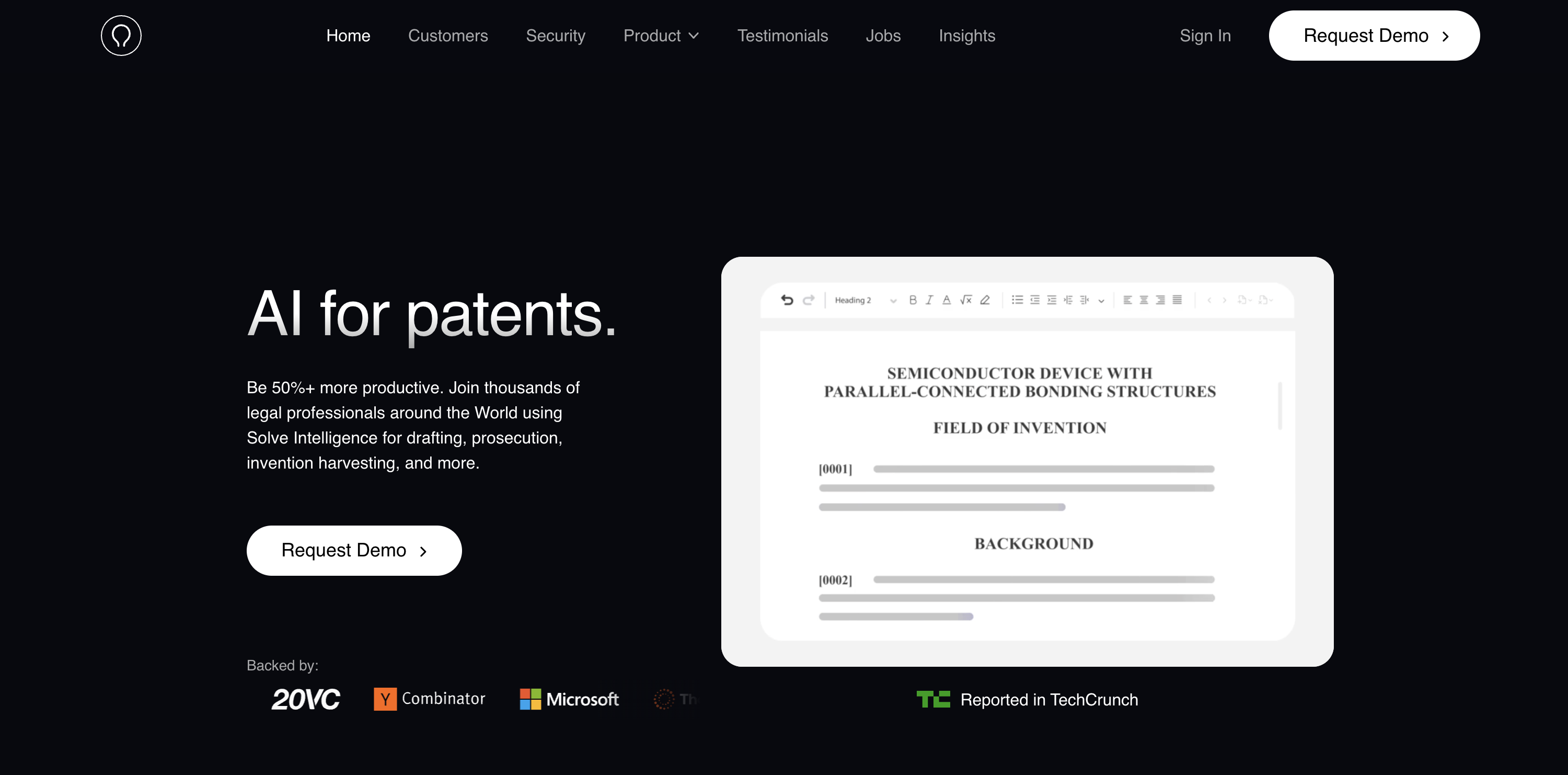
Solve Intelligence is an AI-powered patent drafting tool built around an in-browser editor. It combines drafting, figure generation, and jurisdiction-specific workflows, promising efficiency gains for firms managing high-volume work.
What makes it unique: Solve Intelligence gives you control over how much AI you use. Its interactive approach lets professionals decide where AI steps in and where it doesn’t — whether you need light drafting support or help across the entire patent workflow.
Pros:
- Broad feature coverage: Handles full application drafting, figure generation, and jurisdiction-specific compliance.
- Interactive AI: Customizable support that fits into workflows rather than replacing them.
- Global support: Used by IP firms across the US, Europe, and Asia for multi-jurisdictional workflows.
Cons:
- Feature overload: Smaller teams may get lost in features they don’t need.
- Not intuitive: The in-browser platform can take time to master for first-time users.
- Chat-based prompting feels clunky: Solve Intelligence’s AI relies heavily on user prompting like "rewrite this" or "write a paragraph for me,” which can interrupt the drafting flow and feel less efficient compared to tools with more encompassing automation.
Best for: Large firms with complex, multi-jurisdictional portfolios and the bandwidth to wade through Solve Intelligence’s feature set.
ClaimMaster
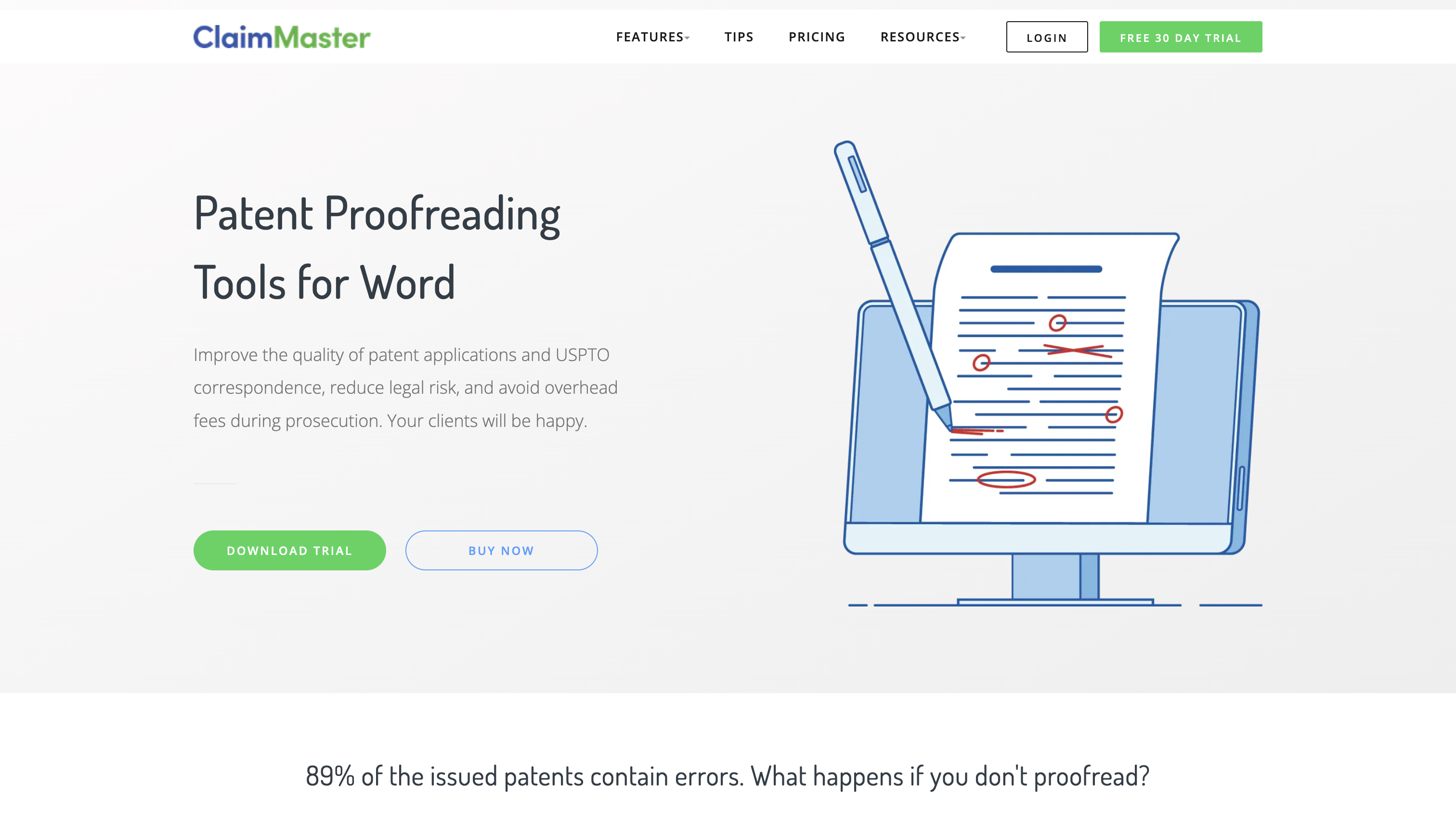
ClaimMaster is a Microsoft Word add-in built to automate the tedious parts of patent drafting and prosecution. From catching claim errors to generating office action shells, it focuses on speeding up low-value work so you can spend more time where it counts.
What makes it unique: ClaimMaster isn’t flashy, but it’s reliable. It automates error-prone tasks, runs locally for added security, and integrates directly into Word, keeping everything where you already work.
Pros:
- Powerful error detection: Flags antecedent basis issues, part-numbering errors, and claim inconsistencies.
- Automated patent drafting tools: Helps generate application sections, insert boilerplate, and renumber parts and figures.
- Office action support: Generates response shells and forms pre-filled with bibliographic data to save time.
- Patent data access: Streamlines downloading of patent family trees, USPTO files, and publications directly in Word.
- Runs locally: No cloud exposure — keeps data secure on your local network.
Cons:
- Old-school interface: The user experience feels outdated and can be clunky, especially for new users.
- Task-focused: While ClaimMaster is great at automating parts of the process, it doesn’t offer AI-driven drafting or conceptual tools like newer platforms.
Best For: Patent professionals and firms that need task-based automation (e.g., proofreading, drafting assistance, and office action support) integrated directly into Microsoft Word.
Edge

Edge is a patent AI platform built to get the job done — fast. From invention disclosures to drafting key application components and refining figures, Edge breaks the patent process into smaller, manageable tasks so professionals can focus on what matters most.
What makes it unique: Edge doesn’t try to be everything to everyone. Its task-based approach tackles drafting, figure creation, and disclosures with tools that are practical, focused, and easy to use, making it perfect for professionals who want AI that works without the fluff.
Pros:
- Streamlined drafting: Edge helps generate claims, descriptions, and backgrounds quickly and efficiently.
- Figure editor: Includes a patent-focused figure editor to create, refine, and integrate technical visuals.
- Disclosure management: Simplifies handling inventor inputs and turning them into high-quality invention disclosures.
- Automation-ready workflows: Reduces manual effort with integrated automation for common patent tasks.
Cons:
- Not a full-spectrum solution: Lacks advanced patent prosecution tools like office action response drafting.
- Niche focus: While great for task-based work, Edge may feel limited for teams managing end-to-end patent lifecycles.
Best for: Patent professionals and corporate IP teams looking for task-specific AI patent tools to streamline disclosures, figures, and drafting without adding unnecessary complexity.
Patent Bots
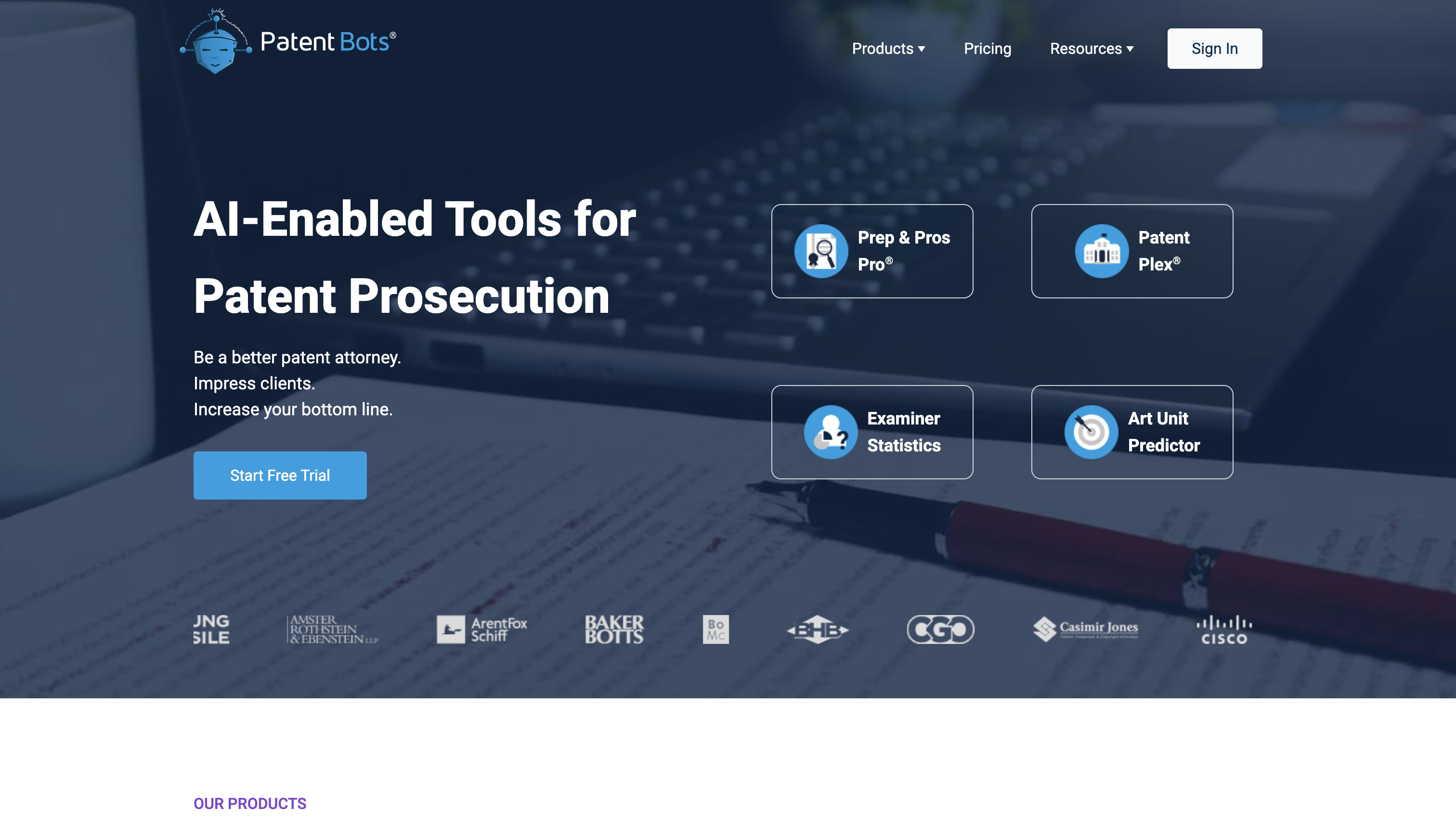
Patent Bots is a patent proofreading and analysis tool built to catch the mistakes you don’t want to explain later. From typos and antecedent basis errors to examiner-specific insights, it’s a tool designed to clean up your drafts and sharpen your strategy without the extra fluff.
What makes it unique: Instead of trying to draft applications, it focuses on getting your details right and helping you make smarter prosecution decisions with data-driven tools like examiner statistics and prosecution timelines.
Pros:
- Error detection powerhouse: PatentBots Finds antecedent basis issues, claim numbering errors, and word support problems.
- Examiner statistics: Pulls detailed USPTO data, including examiner grant rates and difficulty rankings, to help you make informed prosecution decisions.
- Prosecution analysis: Tools like PatentPlex give insights into patent family trees, timelines, and prosecution histories.
Cons:
- Not a drafting tool: Limited functionality for generating claims or full applications.
- Niche focus: Best used alongside other tools to cover the full patent workflow.
Best For: Patent professionals looking for a dedicated review and analysis tool to catch errors, refine drafts, and support data-driven prosecution strategies.
Black Hills AI
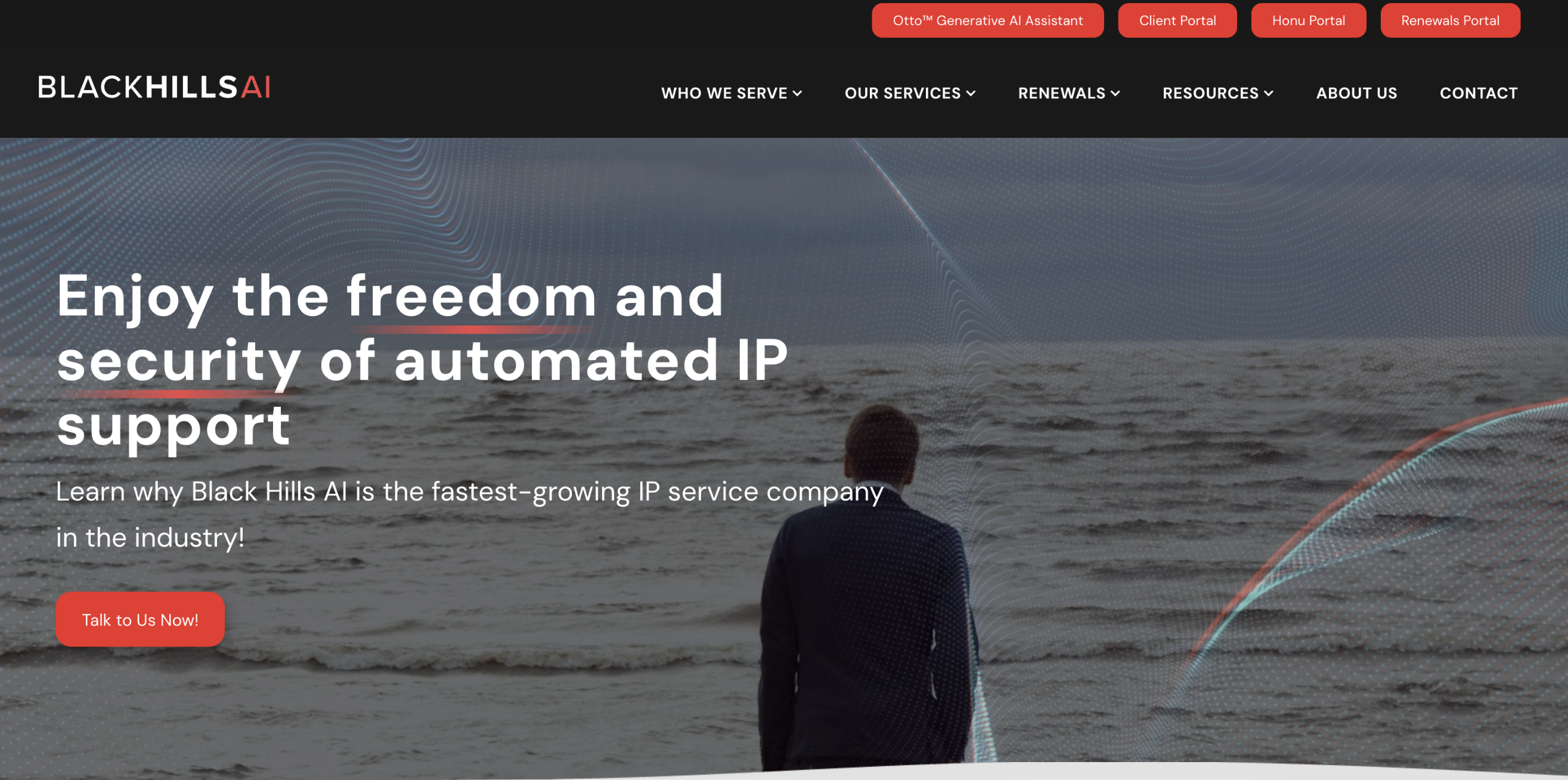
Black Hills AI focuses on automating patent prosecution with tools that speed up office action responses, streamline docketing, and cut down on manual, repetitive tasks. With its Power Prosecutor Word plugin and automated docketing services, it’s built to keep prosecution workflows moving.
What makes it unique: Black Hills AI doesn’t try to do everything. It zeroes in on automation where it matters most (such as generating office action shells, verifying docketing, and handling reporting) so you can focus on strategy instead of paperwork.
Pros:
- Office action automation: Pre-populated response shells and draft-ready templates simplify examiner responses.
- Integrated tools: The Power Prosecutor Word plugin makes editing and drafting seamless within a familiar interface.
- Docketing support: Black Hills AI Automates verification and reporting tasks to reduce manual effort and errors.
- Affordable and efficient: Practical tools at a lower cost for firms focused on prosecution workflows.
Cons:
- Limited drafting capabilities: While strong on prosecution support, it lacks tools for full application drafting or figure generation.
- Narrow focus: Best suited for docketing-heavy firms rather than teams managing end-to-end patent workflows.
Best For: Firms and attorneys looking to automate prosecution workflows, cut down on docketing time, and streamline office action responses without adding unnecessary complexity.
Questel
.png)
Questel is an IP management platform that happens to include AI patent drafting tools. While it can generate first drafts and perform checks, drafting feels like an add-on rather than the platform’s main focus.
What makes it unique: Questel shines as a one-stop shop for firms managing massive IP portfolios. Filing, tracking, and analytics come first, with patent drafting tools there to fill the gaps. It's useful, but not groundbreaking.
Pros:
- Broad IP coverage: Combines drafting tools with portfolio tracking, filing, and analytics.
- AI-driven reviews: Offers antecedent checks, technical recommendations, and case law insights for polishing drafts.
- Hybrid AI modes: Interactive and express modes let users draft quickly or refine with added review options.
- Diagram generation: Helps outline inventions with simple AI-generated visuals.
Cons:
- Drafting feels secondary: Questel’s tools are functional but lack the depth of specialized drafting platforms.
- Complex to navigate: The broad feature set can overwhelm teams that only need streamlined drafting.
- Onboarding-intensive: Significant setup time to take full advantage of the platform.
Best For: Large firms or organizations managing high-volume IP portfolios that need drafting tools baked into a comprehensive lifecycle management suite.
PatentPal
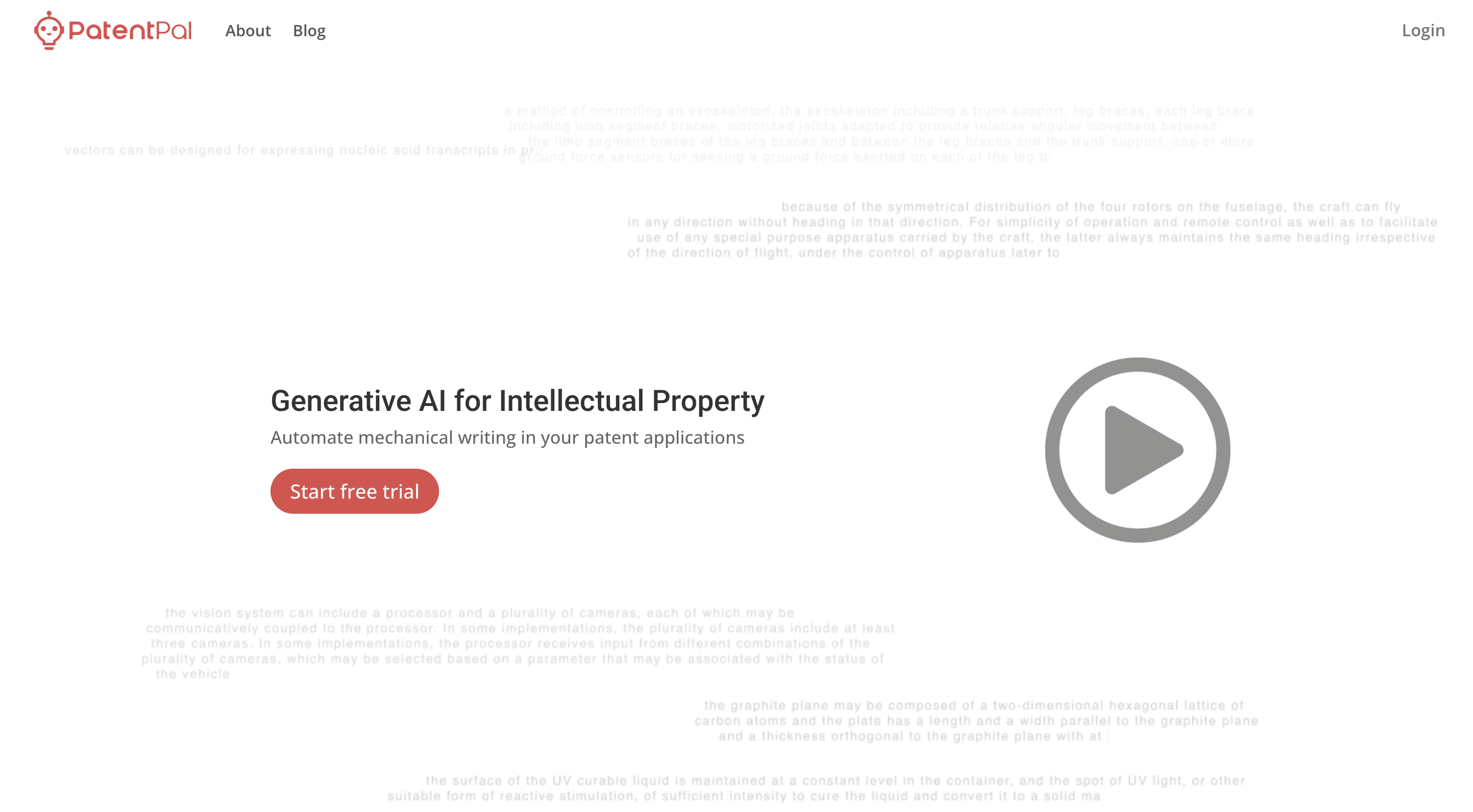
PatentPal is a specialized IP tool that automates claim drafting and generates supporting content like flowcharts, block diagrams, and descriptions. It’s fast, intuitive, and great for turning claims into polished drafts, but don’t expect it to cover the rest of your workflow.
What makes it unique: PatentPal takes the grunt work out of claim-to-spec drafting, letting you generate clean, structured content in minutes. If claims are slowing you down, this IP tool clears the bottleneck with impressive speed and simplicity.
Pros:
- Fast claim-to-spec generation: PatentPal turns claims into flowcharts, system diagrams, and descriptions in minutes.
- Customizable language: Tailor generated phrases to match firm preferences with real-time updates.
- Easy export: Outputs drafts directly into Word, Visio, or PowerPoint for quick integration into existing workflows.
Cons:
- Limited functionality: Great for claims and figures but lacks tools for specifications, office action responses, or advanced technical integrations.
- Niche focus: Too narrow for firms that need comprehensive AI drafting support.
Best For: Patent professionals who need speedy, automated claim drafting and figure generation without overhauling their current workflows.
Next steps
AI-powered patent drafting tools are reshaping workflows, but not all of them hit the mark. Some promise everything under the sun but often leave users sifting through features they didn’t ask for. Meanwhile, others focus on specific tasks but lack versatility.
Here’s where Patentext stands apart. It delivers exactly what patent professionals need — polished, consistent drafts via an AI that adapts to the nuances of your firm’s work. No fluff, no overpromises, just results.
Disclaimer: The information in this blog is based on publicly available sources as of December 17, 2024, including official company websites, product demos, advertisements, and input shared by users. While we strive to provide accurate and up-to-date details, features, pricing, and capabilities may change over time
.svg)
