subdirectory_arrow_right
Most patent software is designed (and priced) for enterprise teams with a big firm budget. For solo practitioners, firms with unpredictable workloads, or inventors, that cost can be hard to justify.
Exacerbating this challenge is the fact that patent work is complex. You might need software for prior art searches, drafting, figure generation, IDS management, and docketing, each of which typically comes with its own login and price tag.
Luckily, plenty of patent software offer generous trials or plans. Here’s a list of 17 free patent software and free patent tools that are worth checking out in 2026.
Free patent drafting software
Patentext
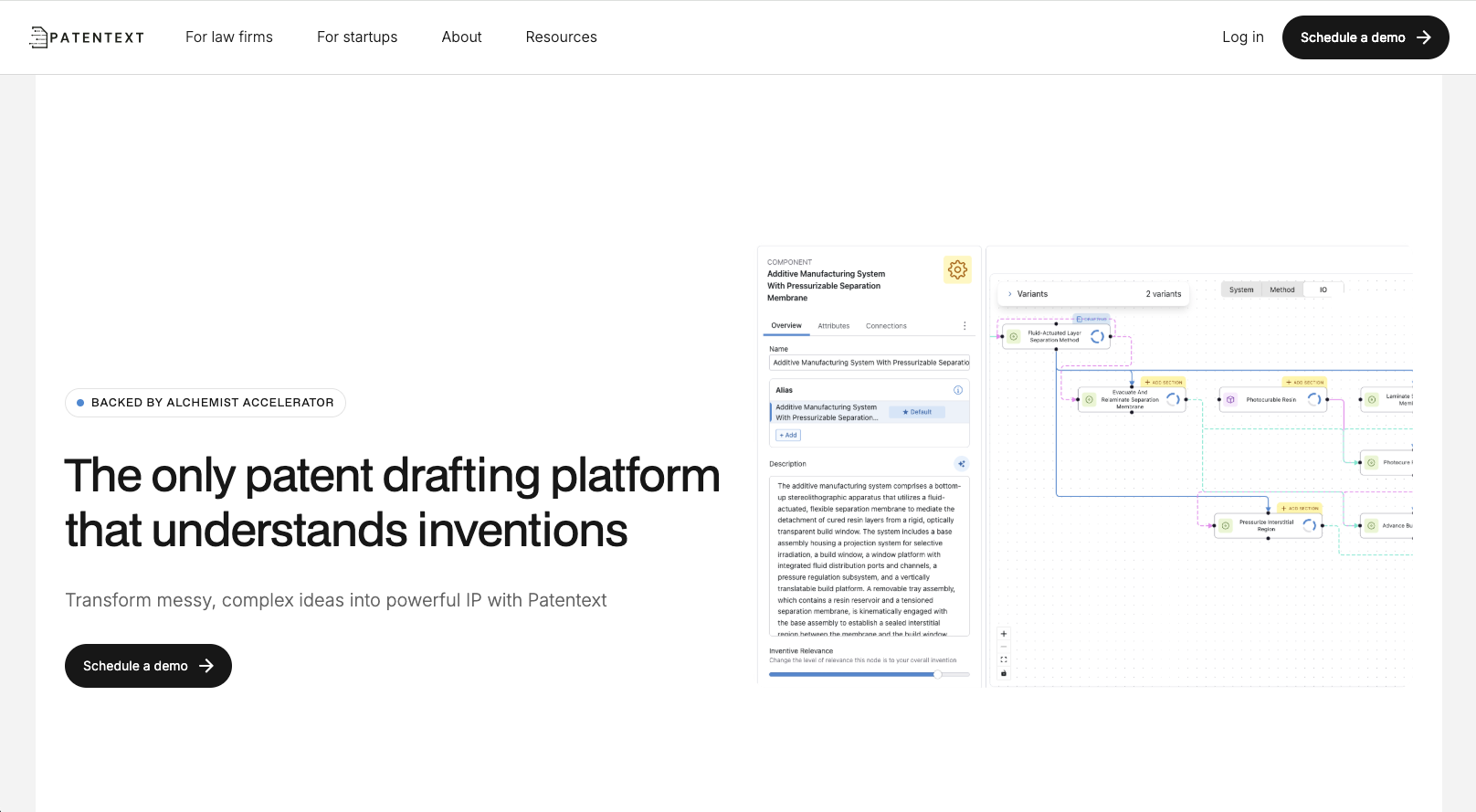
Patentext is a patent-drafting workspace built around a visual invention map. Instead of prompting a chatbot or wrestling with a blank page, our tool breaks down inventions into components, flows, relationships, variants, and design-around paths. That structured record becomes the foundation for clearer disclosures, stronger claims strategy, and more consistent drafting downstream.
This approach gives founders, attorneys, and IP teams a shared, transparent view of the invention before any long-form drafting begins, dramatically reducing cognitive load, cleanup work, and misalignment between technical teams and legal teams. It's very different from other AI patent drafting tools that hide the drafting process behind a one-click magic button.
Best for
- Patent attorneys and agents seeking a clearer, more efficient drafting workflow
- Boutique and mid-sized patent firms looking to scale drafting capacity without sacrificing quality
- Startups handling filing their first patent applications soon
- Inventors handling complex inventions that could benefit from structured reasoning before drafting
- Enterprises and in-house IP counsel looking for faster, more consistent first drafts to share with R&D teams, outside counsel, or internal stakeholders.
Limitations
There’s a learning curve if you're expecting a ChatGPT-style assistant for drafting.
Cost
- Law firms and patent practitioners: Patentext is currently offering free pilot programs. Simply schedule a demo to get started.
- Startups and inventors: Patentext's waitlist is currently open, with a 20% lifetime discount once the product launches. They're also looking for design partners interested in testing the beta product for free. Join the waitlist here.
Free patent search tools
Google Patents
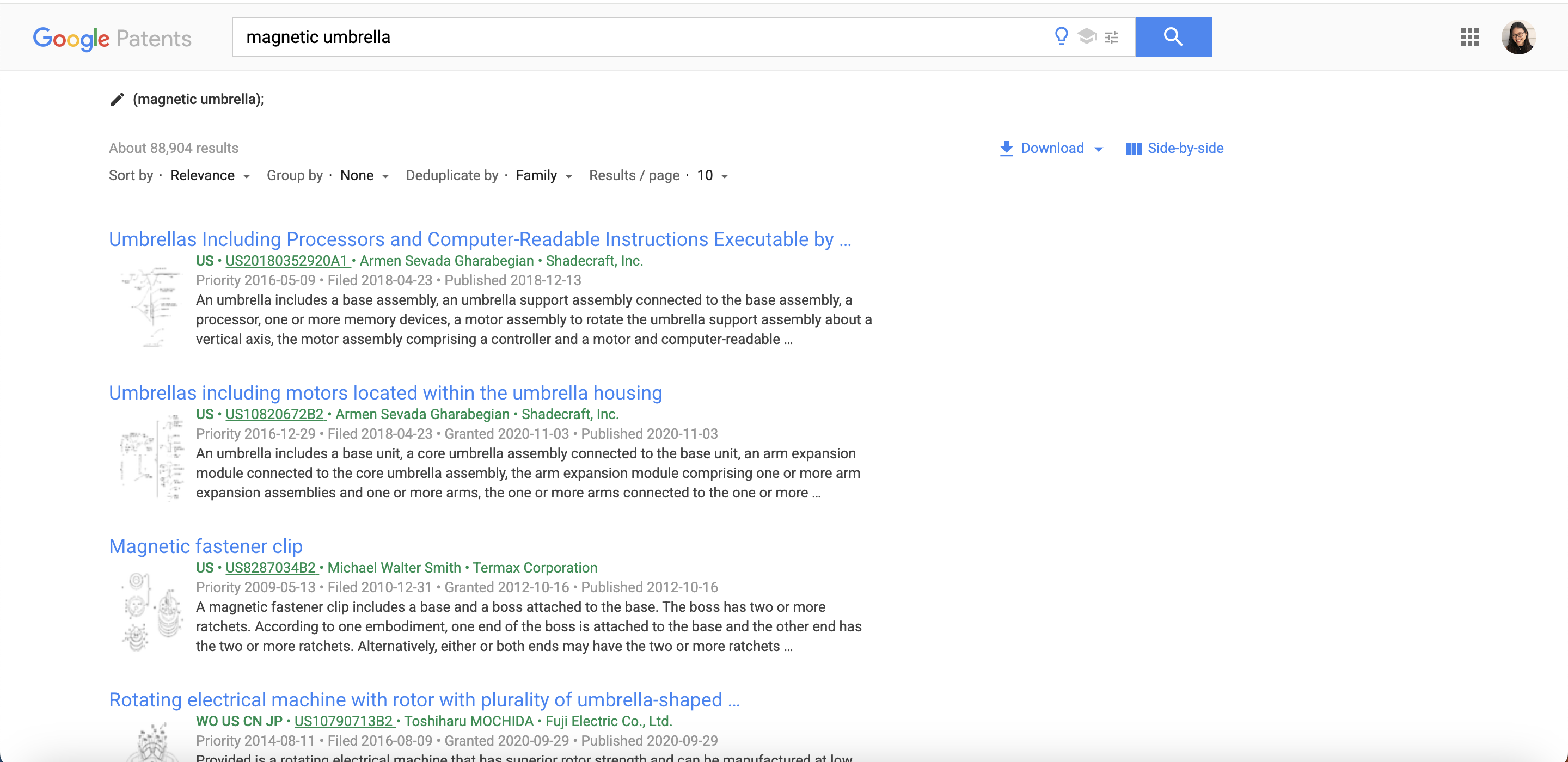
Google Patents offers a fast, intuitive way to search global patent publications. It includes U.S., European, WIPO (PCT), Chinese, and other jurisdictions, with machine translations and PDF access baked in.
The interface is clean, responsive, and accessible directly from a browser, with no signup required. This makes it great for quick lookups, high-level landscaping, or scanning through forward/backward citations. It also offers limited filtering and classification tools, including CPC class browsing and inventor/assignee filters.
Best for
Quick searches, preliminary prior art review, or citation tracing, especially for those who want a user-friendly alternative to clunky government databases.
Limitations
Not designed for deep Boolean search logic or advanced filtering. Results can be noisy, and serious practitioners may find the lack of export options, bulk tools, or customizable sorting a limiting factor.
Another common limitation is the occasional delay in database updates. Some newly published applications may take several days (or even a week) to appear on Google Patents.
Cost
Free
Espacenet
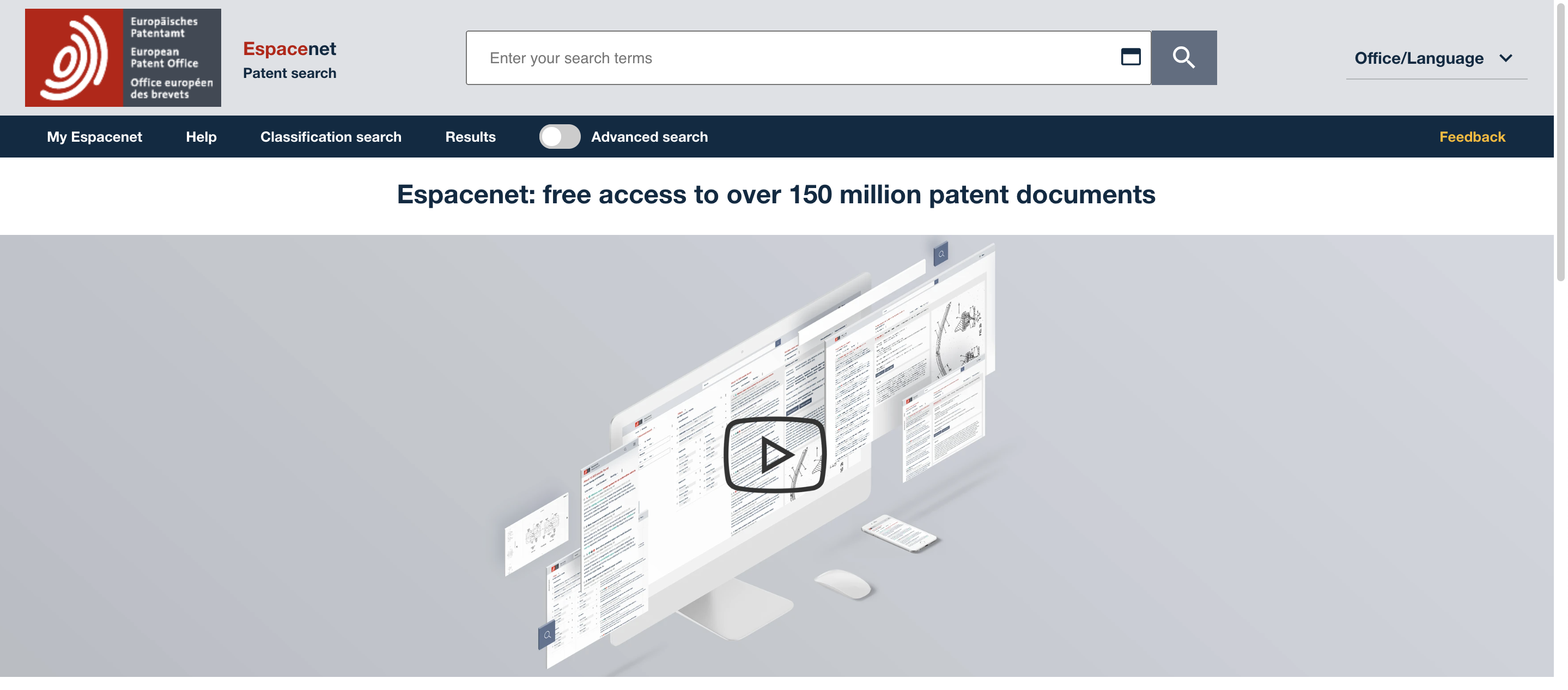
Espacenet, maintained by the European Patent Office (EPO), is a comprehensive free search tool covering over 140 million patent documents worldwide.
It includes full-text search capabilities, machine translation, legal status tracking, family member views, and access to original PDFs. The Smart Search interface supports both natural language and classification-based queries, and you can filter by publication date, applicant, inventor, and more.
It may not be as fast or pretty as Google Patents, but Espacenet offers significantly more detail, especially when it comes to global coverage and legal status. Its links to national registers, citation breakdowns, and INPADOC data make it a better fit for serious prior art digging or international portfolio tracking.
Best for
Practitioners who need to review non-U.S. filings, explore international patent families, or trace legal status events across jurisdictions.
Limitations
Slower and less intuitive than Google Patents. Boolean logic support is limited, and bulk export or visualization tools are minimal.
Cost
Free
WIPO Patentscope
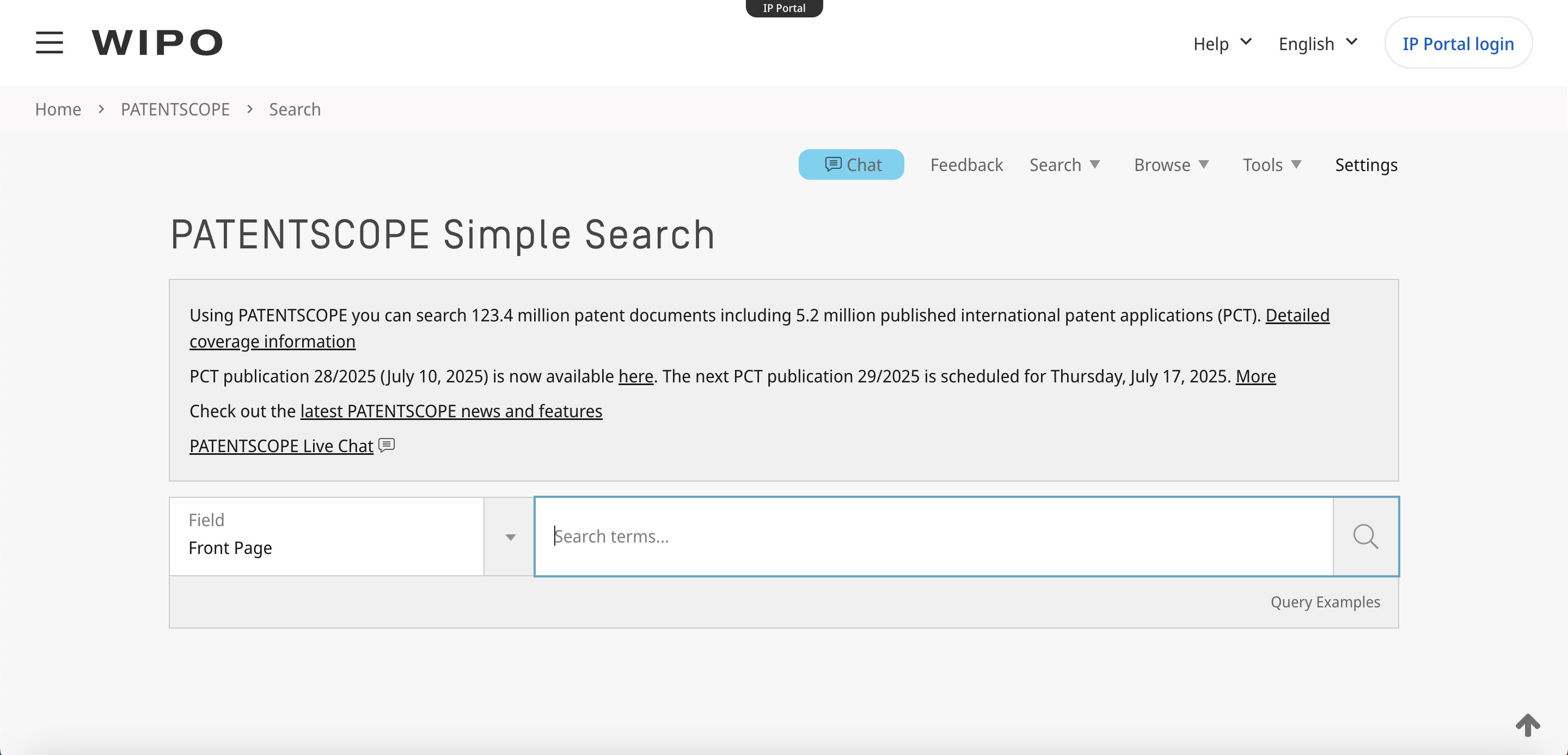
Patentscope is the official patent search tool from the World Intellectual Property Organization (WIPO). It provides access to published international applications filed under the Patent Cooperation Treaty (PCT), along with patent documents from dozens of national and regional offices.
Unlike Google Patents or Espacenet, which include a broad range of jurisdictions, PATENTSCOPE is the go-to resource for searching PCT applications, which is a key step in seeking patent protection in multiple countries. It also includes helpful features like machine translations, chemical structure search, and the ability to browse through patent families and legal status info.
Best for
Inventors and practitioners looking to check international filings, especially those considering filing a PCT application. It’s also useful for keeping tabs on competitors who are seeking protection abroad.
Limitations
The interface can feel a bit dated, and search filtering isn’t as intuitive as Google Patents. Some documents may be available only in the original filing language, and full-text search is limited for certain countries.
Cost
Free
The Lens

The Lens is a powerful search platform for patents and scholarly literature. It offers free access to millions of patent documents from global databases, as well as scientific publications, making it especially handy for inventor-researchers looking to explore both technical disclosures and academic work in one place.
While paid plans unlock more metadata tools and professional workspaces, most individual users can get a lot out of the free public account.
Best for
Inventors and practitioners who want to explore both patents and scientific literature in one place, in particular those looking to dig into technical backgrounds or trace citation history across both domains.
Limitations
Some premium features (like advanced analytics or metadata export) are only available with paid accounts. The interface can feel a bit dense for beginners, but there’s solid documentation to help you get started.
Cost
Free for public access; paid plans available for commercial use ($1,000/year) or institutional access (from $5,000/year)
PQAI (Patent Quality Artificial Intelligence)
.png)
PQAI is a free AI-powered prior art search tool designed to help inventors quickly identify similar patents before filing. Instead of relying on exact keyword matches, PQAI uses natural language processing to understand the meaning of a query and return potentially relevant results, even if the phrasing is different.
Best for
Solo inventors or startups doing a first pass at a prior art search. It’s also useful for patent professionals who want to pressure-test a new idea or draft in seconds, especially when speed matters.
Limitations
The free plan only returns 20 results per query and doesn’t include full-text excerpts, export options, or API access. While helpful for screening, it’s not a substitute for a deep, professional-level search.
Cost
Free basic plan (20 results per query); $20/month for PQAI+ (500 results, faster speed, full-text excerpts, export); $700/month for enterprise API access
USPTO Patent Public Search
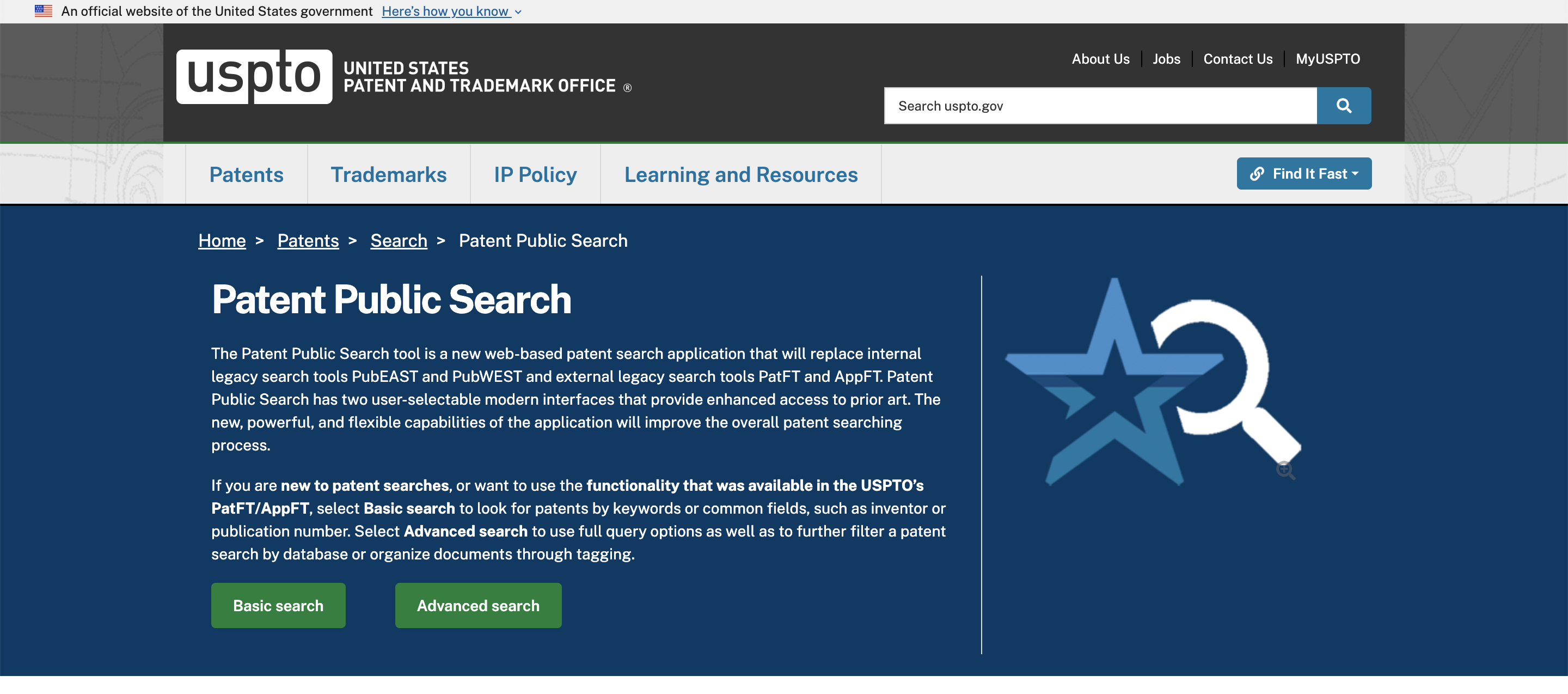
USPTO Patent Public Search is the official search tool provided by the U.S. Patent and Trademark Office. It offers full access to U.S. patents and published applications, along with powerful advanced search features. This is the same system used internally by patent examiners, and it’s completely free.
It supports complex Boolean queries, proximity searching, and customized result views. It also includes full-text coverage, assignment data, and links to prosecution history via Patent Center. For those willing to invest a bit of time learning the interface, it’s one of the most comprehensive search tools out there.
Best for
Practitioners or detail-oriented inventors who want exhaustive coverage of U.S. patents, especially when preparing for filing, claim drafting, or Office Action responses.
Limitations
The learning curve is steep. The interface is dense, documentation can be overwhelming, and casual users may find it frustrating compared to more modern platforms.
Cost
Free
Free patent strategy and evaluation tools
IPscore
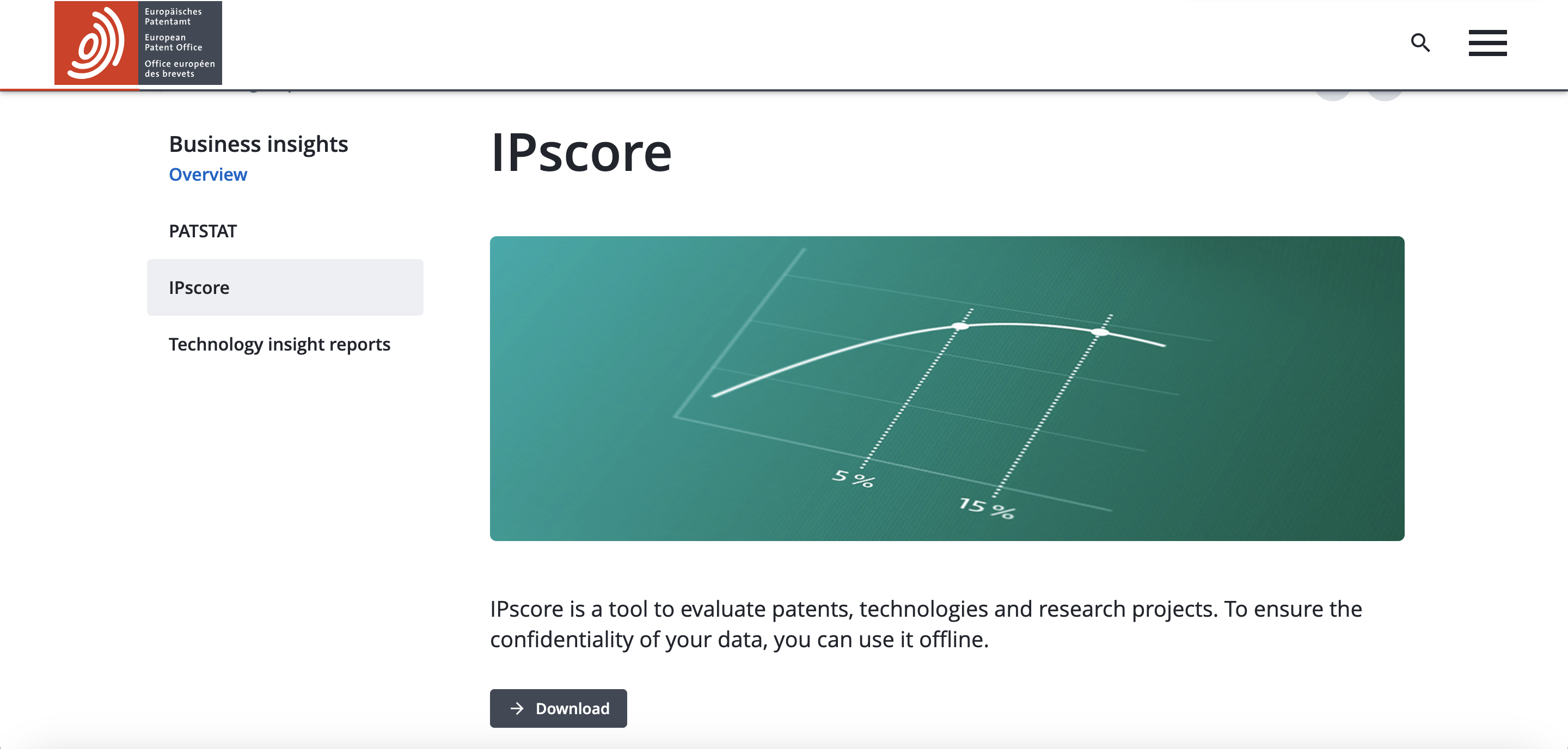
IPscore is a free tool from the European Patent Office (EPO) that helps evaluate the economic potential of a patent or patent application.
Users input factors like market potential, technology maturity, legal status, and competitive positioning, and IPscore produces visual dashboards to guide strategy decisions. It’s a great fit for inventors trying to decide whether to pursue protection, seek licensing opportunities, or justify further R&D investment.
Best for
Inventors, startups, or small businesses who want to assess whether a patent is worth filing or commercializing.
Limitations
It’s a downloadable Excel-based tool, not a web app. That means setup takes a bit more effort, and it may feel clunky compared to modern SaaS tools. Also, while helpful for decision support, the tool doesn’t assign monetary values or produce formal valuations.
Cost
Free
SenseIP

SenseIP offers a tiered platform that helps inventors move from initial idea to filed patent, starting with a free Product Ideation plan that covers early-stage research and strategy. The tool combines AI and workflow automation to guide users through prior art research, novelty analysis, and early drafting.
Best for
First-time inventors or solo founders looking for an all-in-one tool to validate and shape their idea before committing to a formal patent filing.
Limitations
The platform focuses heavily on automation, which may feel rigid for those with more nuanced or complex inventions. Also, deeper drafting and filing features require moving to a paid plan ($200+).
Cost
Free for Product Ideation (includes prior art, FTO, and draft support); $200 for Provisional Patent package; $5,000 for Non-Provisional Patent support.
Patent Bots’ Patent Examiner Statistics
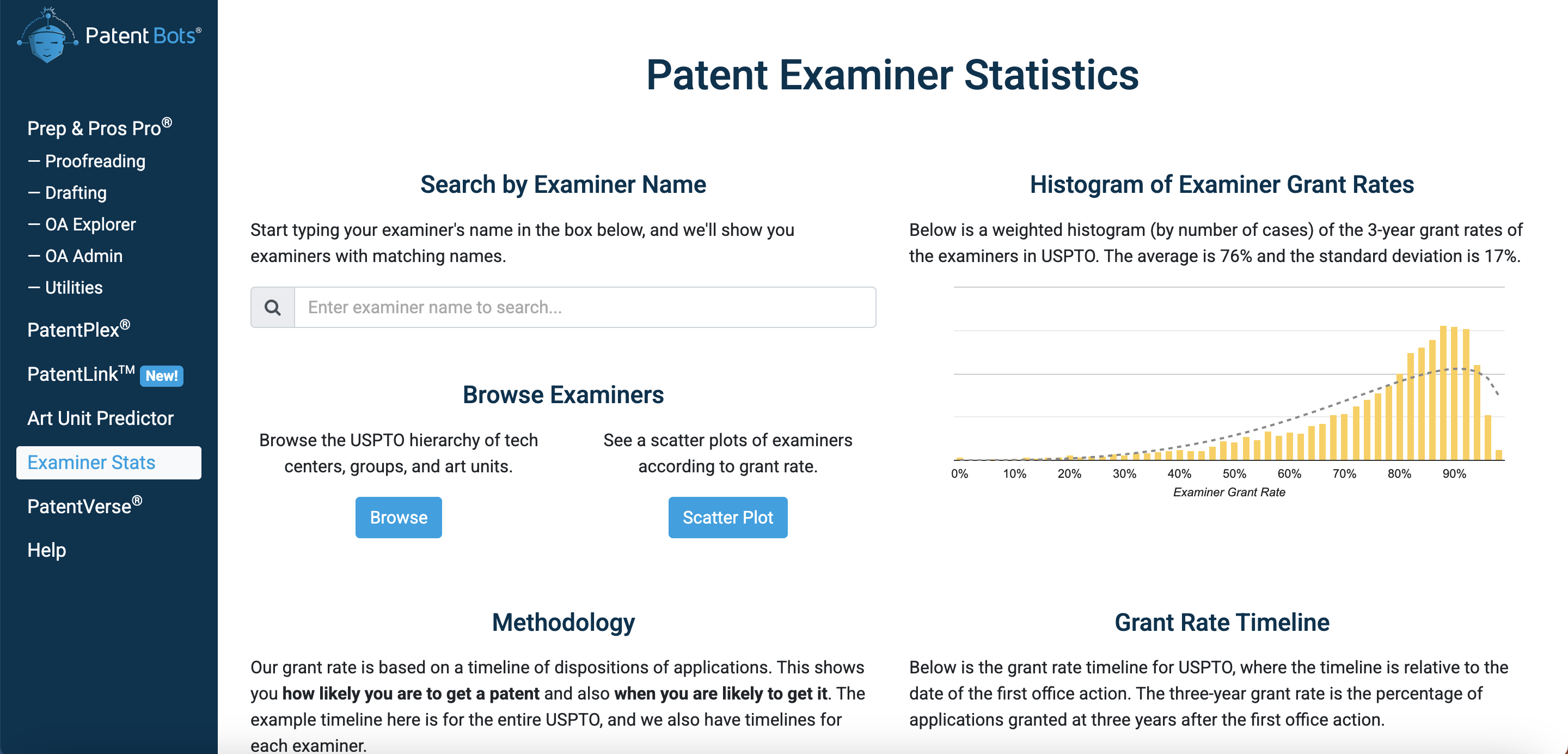
Patent Bots offers a free tool that helps individuals look up detailed statistics about USPTO patent examiners, including allowance rates, average time to allowance, and common rejection types. It’s especially useful for those preparing to file or respond to an Office Action and want to understand who they’re dealing with.
Want to know if your examiner tends to allow applications quickly? Or if they frequently issue 101 rejections? This tool makes that kind of intel free and easy to access.
Best for
Anyone with a pending application who wants to tailor their response (or set expectations) based on their examiner’s track record. It’s also helpful for attorneys setting client expectations or deciding whether to appeal.
Limitations
It only covers U.S. examiners, and some features (like analytics by firm or art unit) are gated behind paid plans.
Cost
Free for basic examiner lookups
Free patent drawing tools
Inkscape
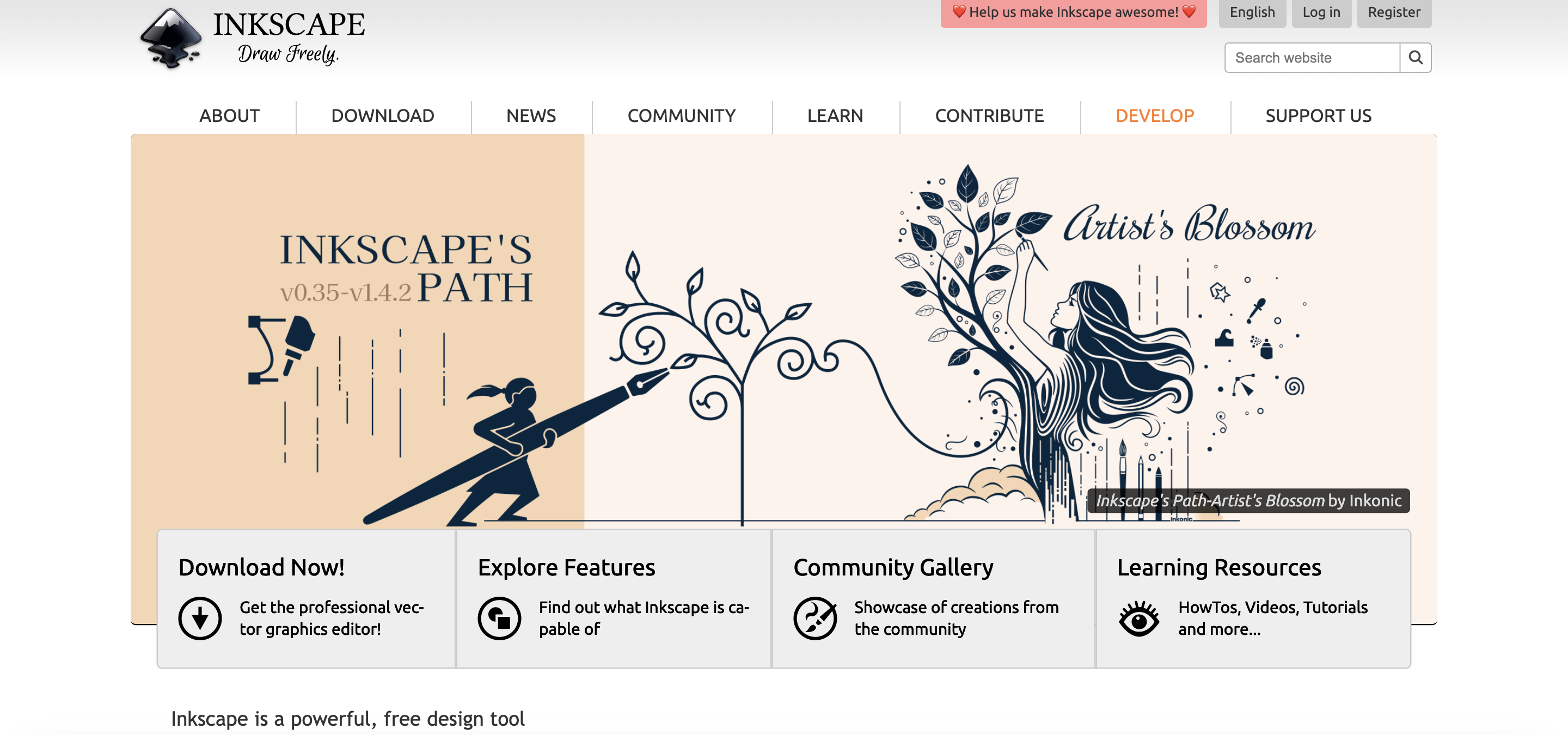
Inkscape is a free, open-source vector graphics editor; think of it as a no-cost alternative to Adobe Illustrator. While it wasn’t built specifically for patent drawings, many inventors and budget-conscious professionals use it to create USPTO-compliant figures thanks to its precision tools and SVG-based editing.
Unlike sketching apps or simple diagram tools, Inkscape gives users full control over line weights, fonts, and file formats, all of which matter when preparing formal drawings. It also supports layers, scalable vector paths, and dimensioning features that can be used to create figures for mechanical, method, or system-based inventions.
Best for
Inventors or solo filers who want to produce high-quality patent figures without hiring a draftsman. It’s especially useful for software or flowchart-based inventions, where precision and clarity matter more than artistic flair.
Limitations
It doesn’t include templates or auto-formatting for USPTO requirements, so users need to be familiar with patent drawing rules (e.g., black-and-white line art, font size, margin settings). Also, it’s not as intuitive as newer, drag-and-drop tools, so expect to spend time learning how to use it properly.
Cost
Free
Other free patent software to check out
These tools aren’t built for patent work, but they’re surprisingly useful if you’re managing filings solo or prepping a first draft before handing things off to a practitioner. All are free (at least at the base level), easy to access, and can help fill in the gaps around your patent workflow.
Grammarly
Grammarly helps clean up grammar, punctuation, and awkward phrasing, which is especially useful for the abstract, background, or detailed description sections.
Pro tip: Use Grammarly to smooth out overly dense or repetitive text in your spec before generating formal claims. It won’t fix legal language, but it will catch passive voice, typos, and sentence sprawl.
Notion
Flexible and visual, Notion can be used to organize invention disclosures, manage timelines, or even log examiner feedback.
Pro tip: Create a template for each invention with sections for claim ideas, prior art links, drawings, and filing dates. Acts like a lightweight invention disclosure form.
Trello
Trello is a card-based task tracker for managing multi-step processes like provisional to non-provisional conversion or Office Action deadlines.
Pro tip: Set up a board with columns like “Idea,” “Searching,” “Drafting,” “Filed,” and “Pending Response” to track progress across your portfolio.
Lumin PDF
Lumin lets you fill, merge, and edit PDFs directly in your browser, which is useful when prepping official forms or assembling submission packets.
Pro tip: Use Lumin to flatten filled-out USPTO forms (like the ADS or declaration) before uploading to the Patent Center to avoid formatting issues.
Canva
Canva is best known for slide decks and social media graphics, but it's great for creating quick diagrams or labeled drawings that look clean and professional.
Pro tip: Use Canva’s free line/shape tools to mock up flowcharts or user interfaces before recreating final figures in Inkscape or with a draftsman.
Disclaimer: This article is for informational purposes only and does not constitute legal advice. Patent laws are complex and vary by jurisdiction. For personalized guidance, consult a qualified patent attorney or agent.
.svg)
