subdirectory_arrow_right
If you're comparing patent drafting software options in 2025, you've likely encountered DeepIP vs Patentext as two leading AI patent drafting tools. Both promise to streamline patent drafting, but they take fundamentally different approaches.
DeepIP is one of the more visible players in the space. But like many tools built for enterprise, its website can feel opaque: it’s not immediately clear how the product works, who it's for, or whether it’s worth scheduling a demo just to find out. Meanwhile, Patentext is newer, smaller, and built from the ground up by patent practitioners. But is it a viable contender if you're evaluating tools for serious drafting work?
This AI patent drafting tools comparison cuts through the noise. By the end, you'll have a clearer sense of which patent drafting software fits your drafting process, quality standards, and review habits.
DeepIP vs. Patentext: quick overview
What is DeepIP?
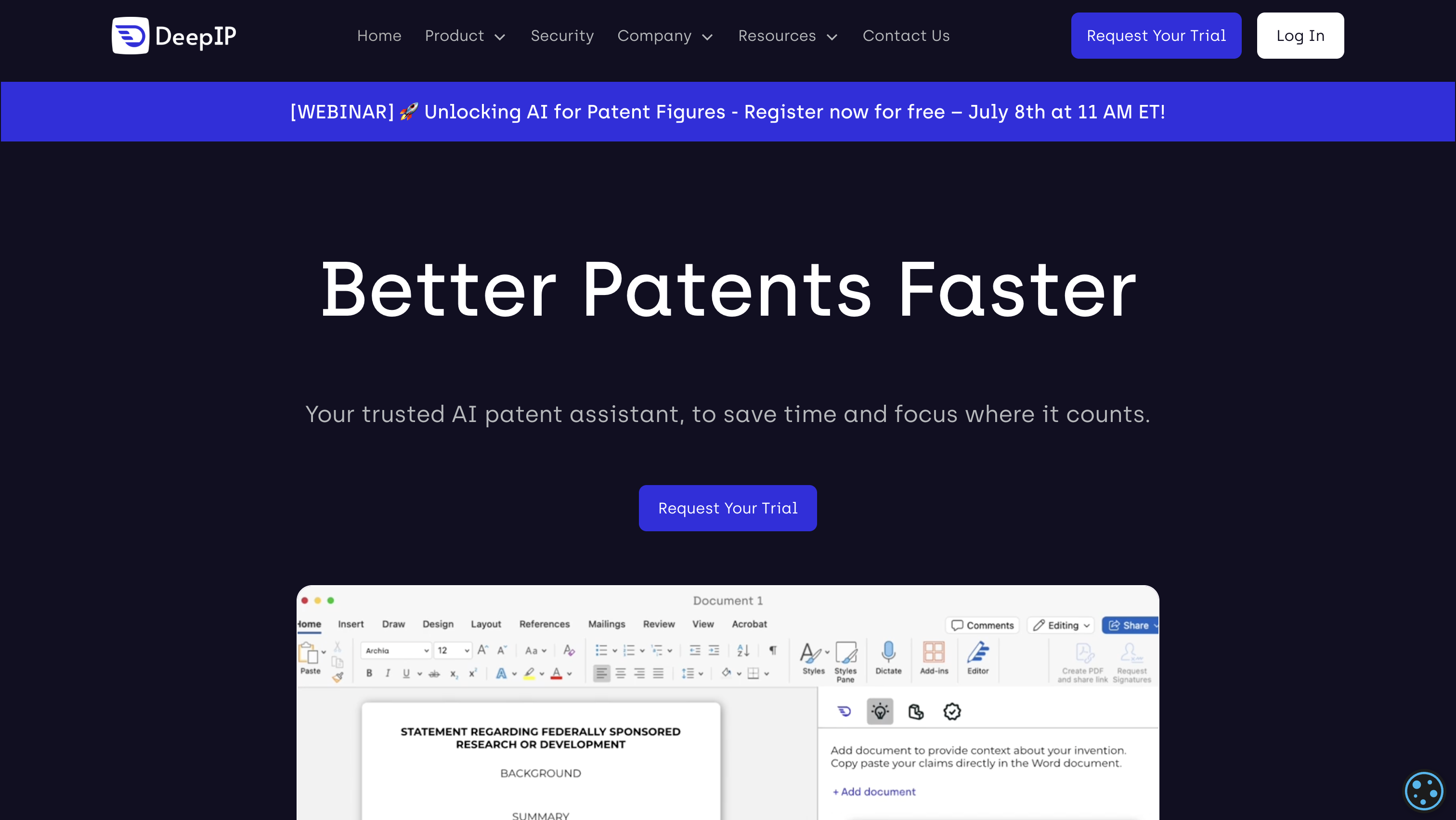
DeepIP began as Davinci, an AI-powered patent assistant that quietly entered beta in early 2024. By August of that year, it had rebranded to DeepIP and had officially launched, positioning itself as an “AI co-pilot” for patent professionals, primarily running inside Microsoft Word.
The company was founded by François‑Xavier Leduc and Édouard d’Archimbaud, both of whom come from deep AI and data infrastructure backgrounds. Before DeepIP, they co-founded a platform for building secure, enterprise-grade data pipelines for machine learning.
This technical foundation shapes DeepIP patent drafting's philosophy: it's a piece of patent drafting software built by AI experts to modernize an industry the founders saw as lagging in automation.
What is Patentext?
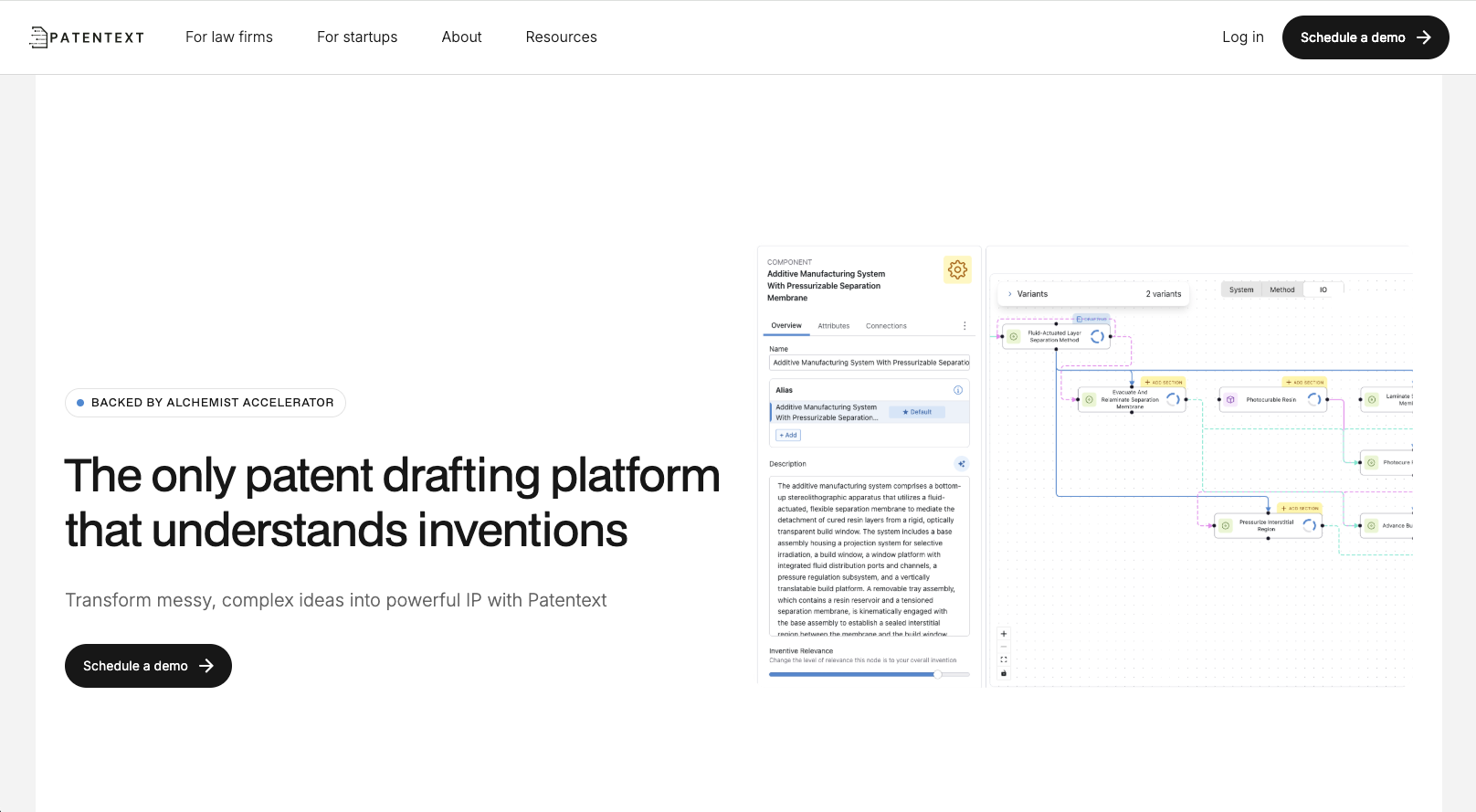
Patentext is an AI patent drafting platform built around a graph-based model of the invention. Instead of relying on open-ended chat prompts or generic document uploads, the platform helps practitioners break the technology into components, relationships, flows, variants, and logic. This structured representation becomes the backbone for every part of the draft that the platform helps you draft, including claims, embodiments, and detailed descriptions.
Although Patentext officially launched in 2025, its approach is shaped by more than a decade of real-world drafting experience at firms like Fenwick & West, litigation boutiques, and startup-focused practices. Having seen firsthand how difficult and time-consuming it is for practitioners to break down complex inventions in their heads, the team built Patentext to create clarity before drafting begins.
DeepIP vs. Patentext: How these patent drafting tools work
DeepIP: Chat-style copilot
DeepIP is a chat-style assistant embedded directly into Microsoft Word, with an additional web-based option. Users interact with it by typing natural language prompts to request tasks like drafting claims, summarizing disclosures, describing figures, or generating responses to office actions.
Under the hood, DeepIP uses retrieval-augmented generation (RAG) techniques alongside large language models trained on public and proprietary patent datasets. The tool is designed to make patent drafting feel more accessible, especially for those familiar with GPT-style interfaces.
Patentext: Graph-driven drafting
Patentext takes a fundamentally different approach. Once users upload a disclosure (e.g., notes, a scientific paper, a transcript), the AI creates a visual graph that maps the invention’s steps, features, and relationships. This is all visually structured in a way that's easy to edit and expand.
The graph serves two purposes simultaneously:
- It surfaces the actual inventive logic, not just whatever happened to be written in the disclosure.
- It gives the AI clear context, ensuring each drafted section aligns with the same underlying structure.
Instead of guessing what belongs in a paragraph or claim, Patentext generates content that stays consistent with the graph, keeping terminology aligned, relationships intact, and logic coherent.
Take a self-guided tour of the Patentext drafting platform.
DeepIP vs. Patentext: Draft quality and output consistency
DeepIP
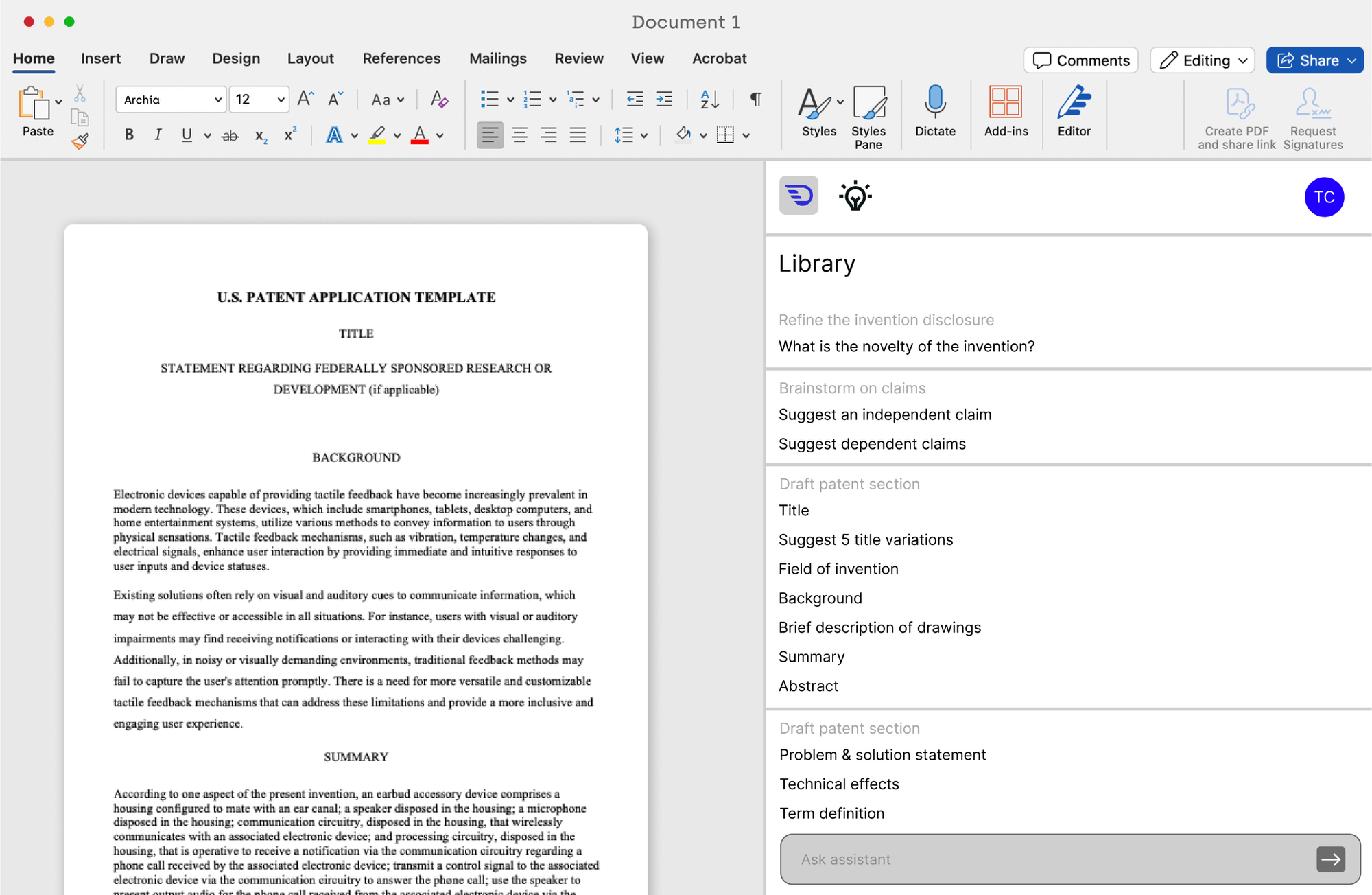
DeepIP’s chat-based interface makes it easy to iterate on drafts. Ask the AI to rephrase a claim, summarize a disclosure, or rewrite a section, and it delivers within seconds.
But because the system relies on prompt-driven generation, the quality and tone of the output can vary significantly depending on how a request is phrased. As one DeepIP customer noted in a recent webinar, “It’s like having an army of interns. If you ask the intern a very vague question, you’re probably going to get an unfocused response, or worse, gibberish.”
For some teams, particularly those already comfortable working with generative AI tools, reviewing and refining the results is part of the process. But for teams prioritizing consistency across longer or multi-author drafts, the variability can create extra editing work.
Patentext

DeepIP and other chat-based tools focus heavily on stylistic generation. Patentext takes a different route: it ensures the logic of the invention stays consistent across the entire draft. Because every section is powered by the same graph, terminology and structural choices align automatically.
Patentext also includes style adaptation features that let practitioners adjust tone, tighten phrasing, or align drafted sections with their preferred writing style. It’s not a free-form “write like me” button, but a set of tools designed to help practitioners refine and standardize the language they already prefer.
DeepIP vs. Patentext: user experience and onboarding
DeepIP
DeepIP is designed to integrate seamlessly into existing workflows. Its ribbon-style add-in brings the AI directly into MS Word’s interface, reducing the need to learn new tools or platforms.
That said, in the same webinar, the customer described their onboarding as an “incremental” process: uploading disclosures, adding drawings, building claims, and gradually developing a workflow around the tool. In their words, DeepIP starts to deliver real value “once you have an ecosystem of context in place.” Until then, users may need to experiment and refine their approach to get consistent results.
Patentext
Patentext takes a more guided approach from the start. Because the workflow is clearly defined and doesn’t require prompt engineering, onboarding is often more straightforward, particularly for practitioners who are used to thinking in terms of invention logic rather than natural language commands.
That said, because Patentext doesn’t follow a familiar chat interface or document-based editing model, it can feel less immediately intuitive for users expecting a blank canvas. You’ll need to spend some time understanding the different elements Patentext uses (e.g., a node, an attribute, a component) to get the most value out of the platform.
For teams that prioritize consistency and want a more transparent drafting process, this tradeoff can be worthwhile. Those seeking faster experimentation or more freeform interaction, however, may find the graph-based approach more structured than they’re used to.
DeepIP vs. Patentext: collaboration and review
DeepIP
DeepIP integrates cleanly into existing Word-based drafting and review workflows. You can generate sections right in Microsoft Word (or use the web app) and share files for review or comment, just like any other DOCX. It also includes version control and audit trail features, capturing changes and keeping a record of who did what.
However, collaboration occurs primarily at the document level. There’s no visibility into which prompt generated which section and no in-tool functionality for inline AI-comment tracking or multi-user editing. Reviewers often need to rely on manual notes to understand draft origins, and recreating or modifying content may require prompt retries rather than structured edits.
For teams with established review processes, this may not be a blocker, but it can add friction when multiple people are trying to coordinate feedback or edits within the AI workflow.
Patentext
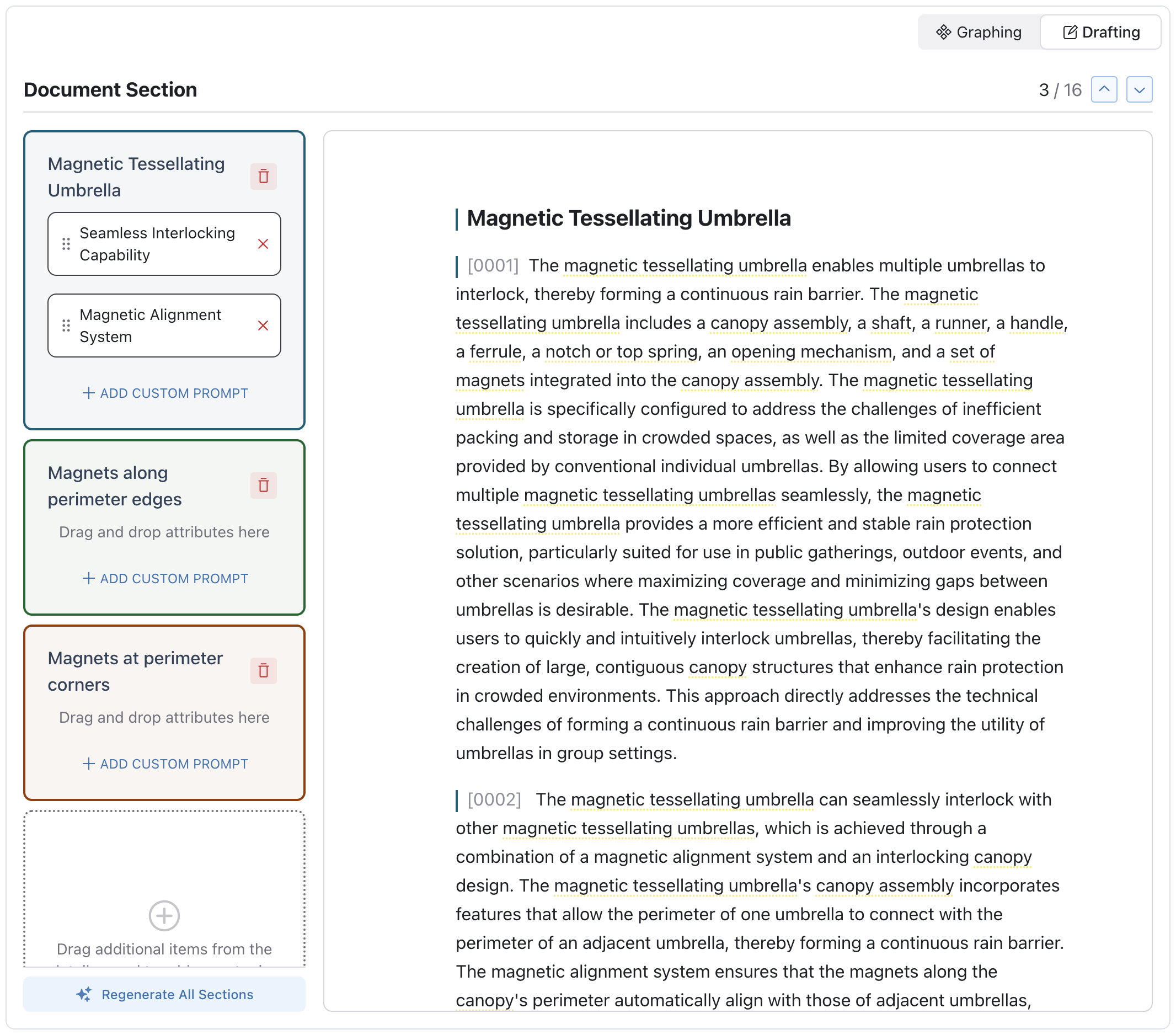
Patentext doesn’t yet support multiple users editing the same draft in real time, but it does have foundational collaboration tools in place. Each team member can work on their own invention graph, while account administrators can view all drafts created within the organization.
And because each paragraph in a draft maps back to a specific node in the graph, reviewers can quickly understand the logic behind a given phrase or section. This makes it easier to review progress and maintain oversight, even without direct editing access.
We’re hoping to introduce full multi-user collaboration soon, including shared editing sessions, inline comments tied to the underlying graph, and version histories structured around the invention model.
DeepIP vs. Patentext: additional features
DeepIP
One of DeepIP’s latest features is its Office Action module, which allows users to upload examiner communications and receive AI-generated support. The tool highlights key objections and proposes draft response language, streamlining what can often be a time-consuming part of prosecution.
This can be especially useful for firms looking to reduce attorney time on initial OA analysis or generate quick response templates for review.
Patentext
Patentext recently introduced a References feature aimed at reducing the manual effort involved in managing terminology and figure references across a draft. Instead of updating terms or numbers section by section, users can:
- Define aliases for specific nodes and propagate consistent terminology across the application
- Assign and edit figure reference numbers, which auto-update throughout the draft
- Instantly navigate from text back to the original node, making edits more traceable
This feature helps reduce the small but error-prone tasks that often slow down finalization, particularly when terminology shifts late in the drafting process.
DeepIP vs. Patentext: pricing
DeepIP: Enterprise-first pricing
DeepIP does not publish pricing on its website. Firms interested in using the tool need to request a demo or contact sales for a quote; unsurprising, given their pricing model is more tailored to enterprise or high-volume use cases.
Patentext: Boutique firm-friendly pricing
Patentext uses simple, volume-based pricing tailored to boutique firms, solo agents, and lean patent teams. Drafts start at $200 per patent, and there are no seat minimums, no platform fees, and no onboarding charges. This means that whether your team files 3 applications one month and 12 the next, the platform scales with your workload instead of locking you into rigid licenses or annual contracts.
DeepIP vs. Patentext: use cases
DeepIP: Best for enterprise-heavy teams and prompt-savvy users
DeepIP fits well into larger organizations or teams with high-volume drafting needs and existing document-based workflows.
Per the webinar we’ve been mentioning, one customer described how they’ve had to develop internal best practices to get the most out of DeepIP, including prompt training, staff-led demos, and workflows that paired generated drafts with prompt transcripts for better review.
“Everybody learns from each other,” the speaker noted, emphasizing the collaborative effort required to make the tool work consistently at scale.
For teams willing to invest in training and internal systems, DeepIP can be a powerful drafting assistant, especially when speed and enterprise-grade compliance features are top priorities.
Patentext: Best for solo agents and boutique firms
Patentext is built for lean teams who draft patent applications themselves and care deeply about clarity, auditability, and consistency, such as:
- Solo patent agents or attorneys who want to save time without sacrificing control
- Boutique firms that value quality, clean output, and fast turnaround
- Practitioners with less time (or appetite) for prompt experimentation
- Anyone frustrated by chat-based AI patent tools
Final verdict: DeepIP vs Patentext — which patent drafting software wins?
Both DeepIP and Patentext are tackling the same problem of AI-assisted patent drafting, but we’re solving it in fundamentally different ways.
DeepIP focuses on speed and accessibility, especially for teams already working in Word and familiar with chat-based tools. It offers flexibility, fast iteration, and strong enterprise integrations. But it also asks teams to bring their own structure to get consistently high-quality output.
Patentext, on the other hand, builds structure from the start. Its graph-based model gives the AI clear context and lets practitioners drive the drafting logic without requiring dozens of back-and-forth prompts. That can make it easier to produce clean, consistent drafts quickly, but the tradeoff is a slightly steeper learning curve.
In short:
- Choose DeepIP if you're part of a larger team, prioritize Microsoft Word integration, and are comfortable prompting, reviewing, and refining drafts.
- Choose Patentext if you want a drafting assistant that’s structured, traceable, and easy to control, especially if you're solo or working in a lean, fast-moving environment.
Curious how Patentext works in practice? Schedule a demo today.
Disclaimer: This article is for informational purposes only and does not constitute legal advice. Patent laws are complex and vary by jurisdiction. For personalized guidance, consult a qualified patent attorney or agent.
.svg)
